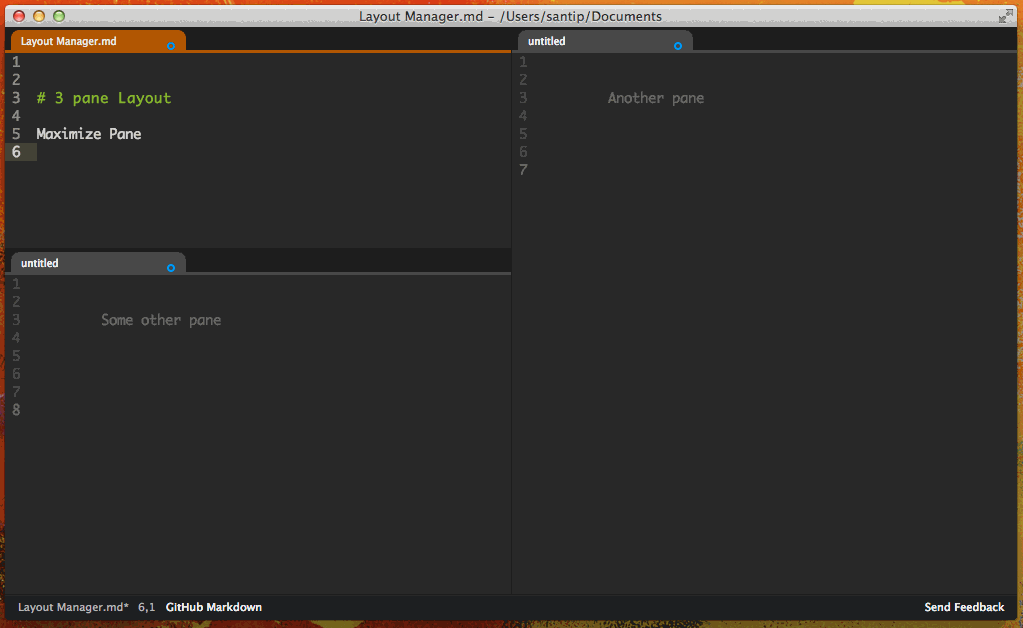This package provides a single command to maximize the active pane and restore the panes back to their original sizes
Enlarges the active pane (the one that contains the active editor) to occupy the entire editor view. Other panes remain open only hidden behind the active one.
Repeating this command will restore the active pane to its original size. Also, switching the active pane while maximized will make the newly active pane visible and the previous one hidden.
| Command name | Default key binding |
|---|---|
maximize-panes:maximize |
cmd-shift-enter |