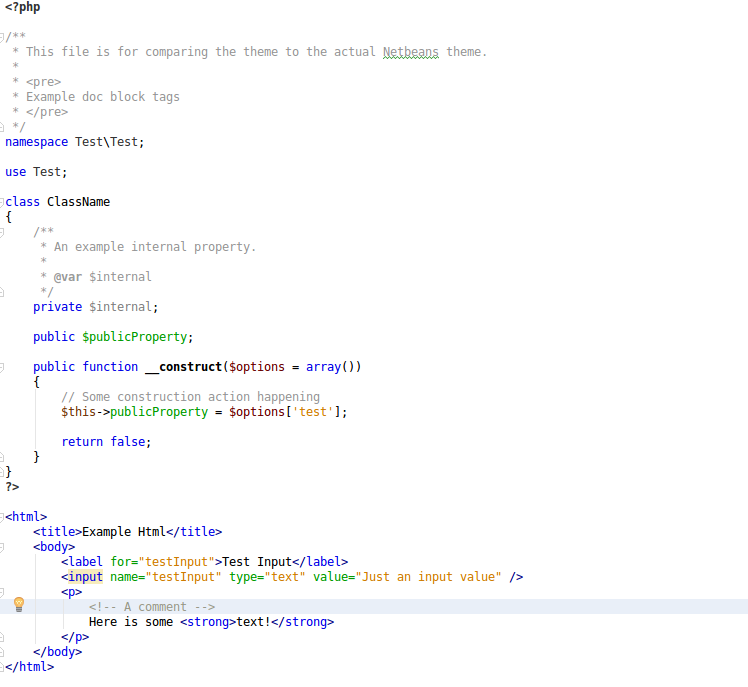This is a port of the default light theme for Netbeans.
This is the easiest light theme to use for Tritanomaly color blind users (or at least, it is for me).
Try this:
http://www.color-blindness.com/coblis-color-blindness-simulator/
If you notice slight difference between "Normal" and "Tritanomaly", you have the very rare form of color blindness. For the most part you should only have a lack of sensitivity to blue light. It's very possible you haven't even noticed!
Check this guide for cross-platform instructions:
http://www.phpstorm-themes.com/content/help
In short, put the .icls file in your PhpStorm config/colors
directory. Then restart the IDE and select the new theme in your
settings.
Settings are ported as I see differences while working with different pieces of code. There are likely many file types I've missed - feel free to submit a pull request with your changes.
This is licensed as public domain. Do anything except hold me accountable.