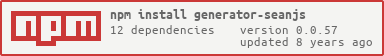Pronounced as SEEN.JSSEAN.JS is a Full-Stack Javascript for an easy starting point with SequilizeJS, ExpressJS, AngularJS and NodeJS based applications. It is designed to give you a quick and organized way to start developing SEAN based web apps.
- RedisStore: Redis session store backed by node_redis, and is insanely fast!
- ACL: An Access Control List module, based on Redis with Express middleware support
- Async: Higher-order functions and common patterns for asynchronous code
- Passport: Simple, unobtrusive authentication for Node.js (Facebook, Twitter, LinkedIn, Google and PayPal)
- Socket.io: Node.js realtime framework server
- reCaptcha: Tough on bots Easy on humans
- Nodemailer: Send e-mails with Node.JS – easy as cake!
- And many more...
Based on MEAN Stack
Live Example: http://seanjs.herokuapp.com
Install:
Using Docker, you don't have to install any prerequisites on your machine.
Just install Docker, run docker-compose up and you are up and running!
You will have these containers created for you:
- Nodejs (4.2.3)
- PostgreSQL (Latest)
- Redis (Latest)
Local development and testing with compose:
$ docker-compose upNote: You might need to try this command
eval "$(docker-machine env default)"in the project directory root to activate Docker
By default, the url will be: http://192.168.99.100:3000
- PostgreSQL 9.4 or MySQL, MariaDB, SQLite and MSSQL (Depending on your project but SEAN.JS defaults to PostgreSQL 9.4)
- Redis Server
- Node.js
- NPM
Check SEAN.JS Stack Official Yeoman Generator
$ npm install -g yoNote: Your user might not have the permissions to install package globally, so use a super user or sudo.
Once you have yo installed, you will need to install the SEAN.JS Stack generator as well:
$ npm install -g generator-seanjs$ yo seanjsYou are now ready to get started with the SEAN.JS generator. The generator will help you create a SEAN application.
For MySQL, MariaDB, SQLite and MSSQL
Please replace:
- user.server.model.js with
/modules/users/server/models/user.server.model.js - user.authentication.server.controller.js with
/modules/users/server/controllers/users/user.authentication.server.controller.js
And update your database in the
config/env/
$ git clone https://github.com/seanjs-stack/seanjs.git seanjs$ cd seanjs$ sudo npm install -g bower$ sudo npm install -g grunt-cli$ sudo npm installYou might notice some errors but if you hit node server.js and it's working, simply ignore them.
$ bower install --alow-root$ node server.jsAfter the install process is over, you'll be able to run your application using Grunt, just run grunt default task:
$ grunt
Your application should run on port 3000 with the development environment configuration, so in your browser just go to http://localhost:3000
That's it! Your application should be running. To proceed with your development, check the other sections in this documentation. If you encounter any problems, try the Troubleshooting section.
- explore
config/env/development.jsfor development environment configuration options
To run your application with production environment configuration, execute grunt as follows:
$ grunt prod- explore
config/env/production.jsfor production environment configuration options
Application will start by default with secure configuration (SSL mode) turned on and listen on port 8443. To run your application in a secure manner you'll need to use OpenSSL and generate a set of self-signed certificates. Unix-based users can use the following command:
$ sh ./scripts/generate-ssl-certs.shWindows users can follow instructions found here. After you've generated the key and certificate, place them in the config/sslcerts folder.
Finally, execute grunt's prod task grunt prod
- enable/disable SSL mode in production environment change the
secureoption inconfig/env/production.js
You can run the full test suite included with SEANJS with the test task:
$ grunt testThis will run both the server-side tests (located in the app/tests/ directory) and the client-side tests (located in the public/modules/*/tests/).
To execute only the server tests, run the test:server task:
$ grunt test:serverAnd to run only the client tests, run the test:client task:
$ grunt test:clientAfter installing the SEAN.JS if you didn't setup the postgresql database yet.
You can run this command to run the application on a testing heroku database:
DB_NAME="dfuue4lro8u0qk" DB_HOST="ec2-54-217-240-205.eu-west-1.compute.amazonaws.com" DB_USERNAME="xjwecgnyhogzdw" DB_PASSWORD="iH1awetnARl9-HltdMqMWuF0dN" DB_SSL=true node server.js
And you can see the changes in the database also here http://seanjs.herokuapp.com
Look for config/env/heroku_example.js for more info
This needs your votes! UserVoice - Add SEAN.JS to One-Click Apps
You are welcome to contribute to SEAN.JS Stack to keep it up to date and always improving!
Please check the Contribution Info
Inspired by the great work of the MEANJS team and indirectly by Madhusudhan Srinivasa The MEAN name was coined by Valeri Karpov
The SEAN.JS (SEANJS) name is coined by Omar Massad
(The MIT License)
Permission is hereby granted, free of charge, to any person obtaining a copy of this software and associated documentation files (the 'Software'), to deal in the Software without restriction, including without limitation the rights to use, copy, modify, merge, publish, distribute, sublicense, and/or sell copies of the Software, and to permit persons to whom the Software is furnished to do so, subject to the following conditions:
The above copyright notice and this permission notice shall be included in all copies or substantial portions of the Software.
THE SOFTWARE IS PROVIDED 'AS IS', WITHOUT WARRANTY OF ANY KIND, EXPRESS OR IMPLIED, INCLUDING BUT NOT LIMITED TO THE WARRANTIES OF MERCHANTABILITY, FITNESS FOR A PARTICULAR PURPOSE AND NONINFRINGEMENT. IN NO EVENT SHALL THE AUTHORS OR COPYRIGHT HOLDERS BE LIABLE FOR ANY CLAIM, DAMAGES OR OTHER LIABILITY, WHETHER IN AN ACTION OF CONTRACT, TORT OR OTHERWISE, ARISING FROM, OUT OF OR IN CONNECTION WITH THE SOFTWARE OR THE USE OR OTHER DEALINGS IN THE SOFTWARE.