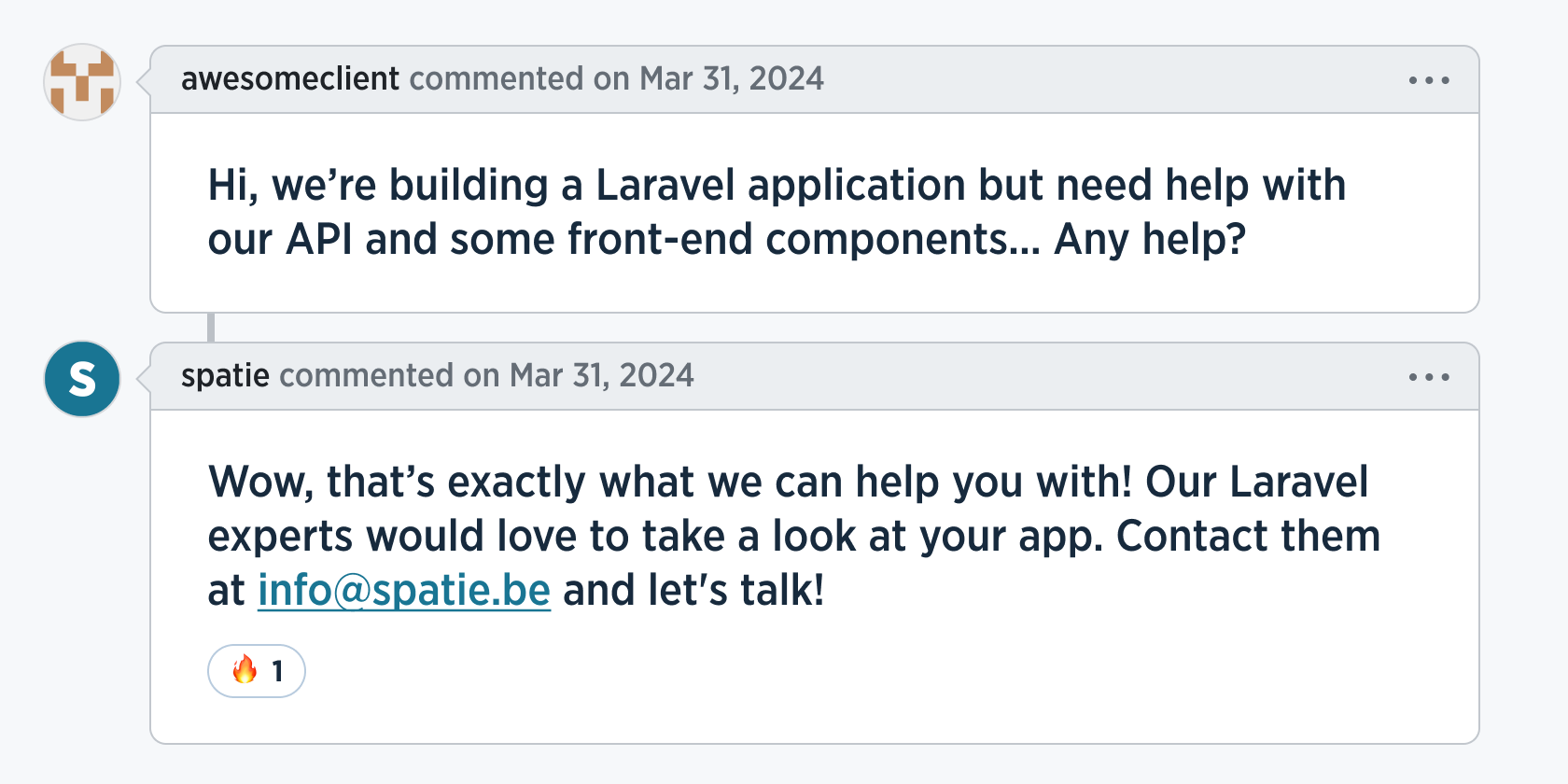Filepond is a powerful JavaScript library to upload files.
This repository contains a Livewire component that allow you to use Filepond easily in your projects.
Here's an example of how you can use it in your views:
<x-filepond::upload wire:model="file" />
Here's how it looks like in action in mailcoach.app (a product we built at Spatie):
We invest a lot of resources into creating best in class open source packages. You can support us by buying one of our paid products.
We highly appreciate you sending us a postcard from your hometown, mentioning which of our package(s) you are using. You'll find our address on our contact page. We publish all received postcards on our virtual postcard wall.
You can install the package via composer:
composer require spatie/livewire-filepondOptionally, you can publish the views using
php artisan vendor:publish --tag="livewire-filepond-views"First, add the scripts to your layout or view where you want to use Filepond:
@filepondScripts
Next, add the WithFilePond trait to your component:
use Livewire\Component;
use Spatie\LivewireFilepond\WithFilePond;
class MyLivewireComponent extends Component
{
use WithFilePond;
public $file;
}Finally, add the component to your view:
<x-filepond::upload wire:model="file" />
Optionally, you can use these component properties to customize the component:
multiple: Allow multiple files to be uploaded. Default:false.required: Make the file input required. Default:false.disabled: Disable the file input. Default:false.placeholder: Placeholder text for the file input. Default:Drag & Drop your files or <span class="filepond--label-action"> Browse </span>.
Additionally, you can also pass any property that the Filepond component accepts and plugins properties. Make sure to use kebab case the property. For example, to set the maximum number of files to 5, you can do this:
<x-filepond::upload wire:model="file" max-files="5" />
Localization automatically works based on the current locale. If you want to customize the language, you can publish the language file using:
php artisan vendor:publish --tag="livewire-filepond-translations"If you want to change your locale you can do so by change the .env file:
APP_LOCALE=id # change to Indonesian for exampleor by setting the locale using laravel's App facade:
use Illuminate\Support\Facades\App;
App::setLocale('id'); // change to Indonesian for exampleThe last method can be used to change the locale on the fly. Like when a user changes the language (You need to implement this yourself).
Optionally, you can validate the uploaded file immediately. This is useful to inform the user of an error and process file uploads without requiring the user to click a button.
use Livewire\Component;
use Spatie\LivewireFilepond\WithFilePond;
class MyLivewireComponent extends Component
{
use WithFilePond;
public $file;
public function rules(): array
{
return [
'file' => 'required|mimetypes:image/jpg,image/jpeg,image/png|max:3000',
];
}
public function validateUploadedFile()
{
$this->validate();
return true;
}
}Livewire Filepond automatically loads the scripts through an endpoint. If you want to serve the assets directly, you can publish them:
php artisan vendor:publish --tag=livewire-filepond-assets --forceTo keep the assets up to that at all times, you can add the command above to your Composer's post-update-cmd scripts.
composer testPlease see CHANGELOG for more information on what has changed recently.
Please see CONTRIBUTING for details.
Please review our security policy on how to report security vulnerabilities.
The MIT License (MIT). Please see License File for more information.