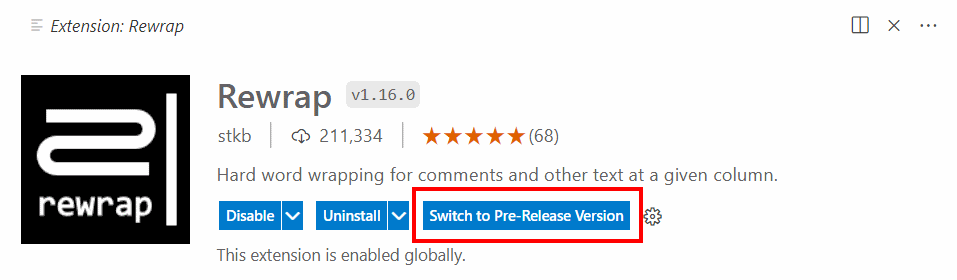v17.8
Pre-release17.8
- Fix error when using "Rewrap At..." command (#324)
17.7
- New feature: Run rewrap on save (#165)
- Markdown: Fix front-matter marker rules (#321)
- Support VS Code for the Web (#314): Attempt 2
17.6
- Support .rmd files as markdown (#245)
- Basic support for Textile files as markdown (#271)
- Support FIDL (#255), Pascal/Delphi (#97) & pylintrc files (#121)
- Shell script: Ignore shebangs (#129)
- Attempt at supporting VS Code for the Web (#314)
17.5
- Add '//'-comments to CSS (workaround for #309)
- Fix batch files: case-insensitive "REM" and "@" prefix (#313)
- Fix the document being 'modified' if there were no actual changes (#308, #315)
- Rewritten code that applies edits to the document and fixes the selections after wrapping. Is more efficient and should hopefully fix issues with autowrap when typing too fast (#207). For the most part you should notice no changes but please report any bugs where the selection after wrapping is not as expected.
17.4
- Make the rule of ending a line with 2 spaces to preserve the line-break after work everywhere.
- Support Prisma (#306)
17.3
- MDX files: Treat as Markdown.
17.2
- Lua: Support
--[=[block comments (#290) - VS Code: Attempt to prevent rare "TextEditor has been disposed" error (#100)
17.1
- VS Code: Change extension activation event from on startup to "onStartupFinished". This should help to avoid slowing down VS Code startup. Testing to see if any problems come from this.
Pre-release versions
Pre-release versions are used to test or hammer-out new features before they're added to the stable branch. Releases are more frequent and features come earlier to these versions.
You can switch to the Pre-Release channel from within VS Code (v1.63 or above) by going to the extension's page and then choosing Switch to Pre-Release Version (make sure to hit "Reload Required" after it's installed).
You don't have to be using VS Code Insiders to do this. You can painlessly switch back to the stable channel at any time too. More info at the VS Code docs.
Visual Studio
Visual Studio doesn't have the above VS Code feature, but you can still download the .vsix file from the Assets section below, and install it manually by double-clicking the file. When the next major stable version is released, VS will automatically upgrade to that.