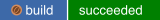Rearrange Ascendence of a Bookworm epubs into Chronological Order
This program reads Asendence of a Bookworm epubs volumes, and creates new volumes with the chapters rearranged into chronological order, as determined by kuali on the J-Novel forums. Incidently we both created a program to do this task independently; you can find their version at mldriscoll/AOAB. Their version is a Windows-only application, but offers a more curated output. Dregarnuhr is available for Windows, Mac, and Linux.
This program leverages aoab-monitor to alert you if there are updates available for your epub files. FYI it will fetch updates.json from the web.
- Its easiest to just grab a binary from the releases page. There is a download available for Linux, Mac, and Windows.
- Building from source
- Meson
- There is a meson wrap for all dependencies, so if you can install python, meson, ninja, and gcc >= 12 or clang >= 16 you should be good to go.
# git clone https://github.com/talisein/dregarnuhr.git # cd dregarnuhr # meson setup build # meson compile -C build # sudo meson install -C build # optional, you could also run # build/src/dregarnuhr directly- Ubuntu PPA
- You can install the Ubuntu PPA:
# sudo add-apt-repository ppa:talisein/miniz # sudo add-apt-repository ppa:talisein/libxml++5.0 # sudo add-apt-repository ppa:talisein/dregarnuhr # sudo apt-get install dregarnuhr- Fedora
- You can install the copr package:
# sudo dnf copr enable talisein/libxmlplusplus-5.0 # sudo dnf copr enable talisein/dregarnuhr # sudo dnf install dregarnuhr - Meson
You need all of your epubs in a single directory. dregarnuhr will output new
epubs in the directory provided as the second argument. You can use the --help
option to set a different configuration.
# dregarnuhr ~/Documents/epub_in_dir/ ~/Documents/epub_out_dir/
- I don't have a mac to test the mac version on. Let me know if it works.
The simplest invocation of dregarnuhr takes an input directory with your bookworm epubs, and an output directory name to generate the new epubs in. As long as your epubs have a ".epub" extension, the metadata will be read to identify the volume.
# dregarnuhr Documents/Myne Documents/Myne_out
Output directory "Documents/Myne_out" doesn't exist. Creating.
Found P1V1: "Documents/Myne/a-great-first-book.epub"
Found P1V2: "Documents/Myne/any-epub-name-works.epub"
Found P1V3: "Documents/Myne/ascendance-of-a-bookworm-part-1-volume-3.epub"
<snip>
Created chronologically ordered P1V1: "Documents/Myne_out/chronological-a-great-first-book.epub"
Created chronologically ordered P1V2: "Documents/Myne_out/chronological-any-epub-name-works.epub"
Created chronologically ordered P1V3: "Documents/Myne_out/chronological-ascendance-of-a-bookworm-part-1-volume-3.epub"
If you want to create a slimmed down set of volumes to read on your phone, you can filter out the bonus illustrations and adjust the jpg quality. Note the name filter is a case insensitive regex. When filtering out images, you should also filter out the xhtml pages that reference them. This recipe produces epubs that are about 3MiB large, a good improvement over the 30MiB originals.
# src/dregarnuhr --jpg-quality=75 --jpg-scale=2 '--filter=name=bonus[0-9].(jpg|xhtml)' ~/Documents/Myne ~/Documents/Myne_out
To create a single epub omnibus containing all your volumes:
# dregarnuhr --omnibus ~/Documents/Myne out
That creates a 650MiB file if you have everything from P1V1 to P4V7! If you want a 50MiB slim version:
# dregarnuhr --slim ~/Documents/Myne out
You can add a custom cover image. It must be a JPEG. An example is in the covers/ directory of this repo. Custom covers are only for an omnibus.
dregarnuhr --slim --cover=path/to/cover.jpg ~/Documents/Myne out
If you invoke the program several times, output files are never overwritten.
# dregarnuhr Documents/Myne Documents/Myne_out
<snip>
Created chronologically ordered P1V1: "Documents/Myne_out/chronological-a-great-first-book (2).epub"
You can specify a prefix and/or a suffix for the generated filenames
# dregarnuhr --prefix=linear- --suffix=-dregarnuhr-edition Documents/Myne Documents/Myne_out
Info: Filename suffix set to "-dregarnuhr-edition"
Info: Filename prefix set to "linear-"
<snip>
Created chronologically ordered P1V1: "Documents/Myne_out/linear-a-great-first-book-dregarnuhr-edition.epub"
For safety, this program will automatically ignore any input that it had previously produced.
# dregarnuhr out out2
Output directory "out2" doesn't exist. Creating.
Info: "out/chronological-ascendance-of-a-bookworm.epub" is produced by this program. Skipping!
Info: "out/chronological-a-great-first-book.epub" is produced by this program. Skipping!
Info: "out/chronological-a-great-first-book (2).epub" is produced by this program. Skipping!
Info: "out/chronological-a-great-first-book (3).epub" is produced by this program. Skipping!
Info: "out/chronological-any-epub-name-works.epub" is produced by this program. Skipping!
Info: "out/chronological-ascendance-of-a-bookworm-part-1-volume-3.epub" is produced by this program. Skipping!
Couldn't find Fanbook 1, so those chapters will be skipped in the new epubs.
Couldn't find Fanbook 2, so those chapters will be skipped in the new epubs.
Sorry, no books could be created.
If it can't identify your volumes for some reason, pass the verbose flag and share the output by creating an issue here on github, or tag me on the J-Novel forums (@talisein).
# dregarnuhr Documents/Myne Documents/Myne_out --verbose
Verified input dir: Documents/Myne
Verified output dir: Documents/Myne_out
Info: Looking for epubs in Documents/Myne
Info: considering Documents/Myne/ascendance-of-a-bookworm-fanbook-1.epub
mimetype: application/epub+zip
META-INF/container.xml
META-INF/container.xml: rootfile: OEBPS/content.opf
OEBPS/content.opf: toc: ncx
OEBPS/content.opf: toc_href: toc.ncx, toc_path: OEBPS/toc.ncx
OEBPS/toc.ncx: dtb_uid: 9781718344631
OEBPS/toc.ncx: dtb_depth: 1
OEBPS/toc.ncx: title: Ascendance of a Bookworm: Official Fanbook Volume 1
Info: considering Documents/Myne/ascendance-of-a-bookworm-fanbook-2.epub
<snip>
Finally, this is completely unrelated to Ascendence of a Bookworm, but Miku is cute so maybe you'd like to take a moment out of your day to appreciate her.