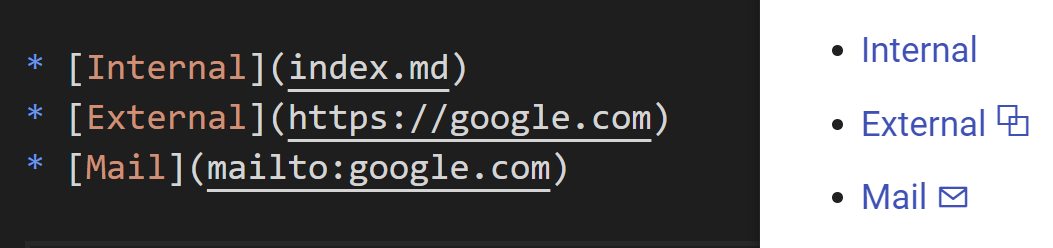MkDocs plugin for marking external or mail links in your documentation.
- Install the plugin:
pip install mkdocs-link-marker
- Add the plugin to your
mkdocs.ymlplugins: - search - link-marker
Run the build!
enable_external_link
Whether to mark external links with the according icon.
Default: True
icon_external_link
Change the default icon for marking external links.
Default: ⧉
enable_mail
Whether to mark mail links with the according icon.
Default: True
icon_mail
Change the default icon for marking mail links.
Default: ✉