| 🗨️ Note for visitors |
|---|
| Dear visitors, please note that this project was a prototype created by students. It is no longer being actively developed and maintained. Feel free to create your own fork, but keep in mind the license of this project, which is influenced by our usage of GPL libraries. If you would like to publicly distribute your own forked version of this project, please get in touch with any of the original contributors. We wish you happy 3D printing! :) |
Pepr3D is an intuitive, free, and open-source 3D painting tool for coloring models intended for colorful 3D printing.
-
Primarily, we support multi-material 3D FDM printers such as Prusa printers with their multi-material upgrades.
-
Import existing single-color 3D models in various formats (
.obj,.stl, and more), e.g., from Thingiverse. -
Color the model surface with intuitive tools such as triangle painter or paint bucket that follow the triangle topology.
-
Paint details and texts using brush and text editor tools. They are not limited by the original topology!
-
For faster painting, segment the model automatically or semi-automatically.
-
Export the final result into individual
.stlfiles using our easy-to-use export assistant. -
The exported files can be printed directly via the official Prusa Slicer (GitHub) using a multi-material Prusa 3D printer.
| Model import | Triangle painter |
|---|---|
 |
 |
| Paint bucket | Brush |
|---|---|
 |
 |
| Text editor | Export assistant |
|---|---|
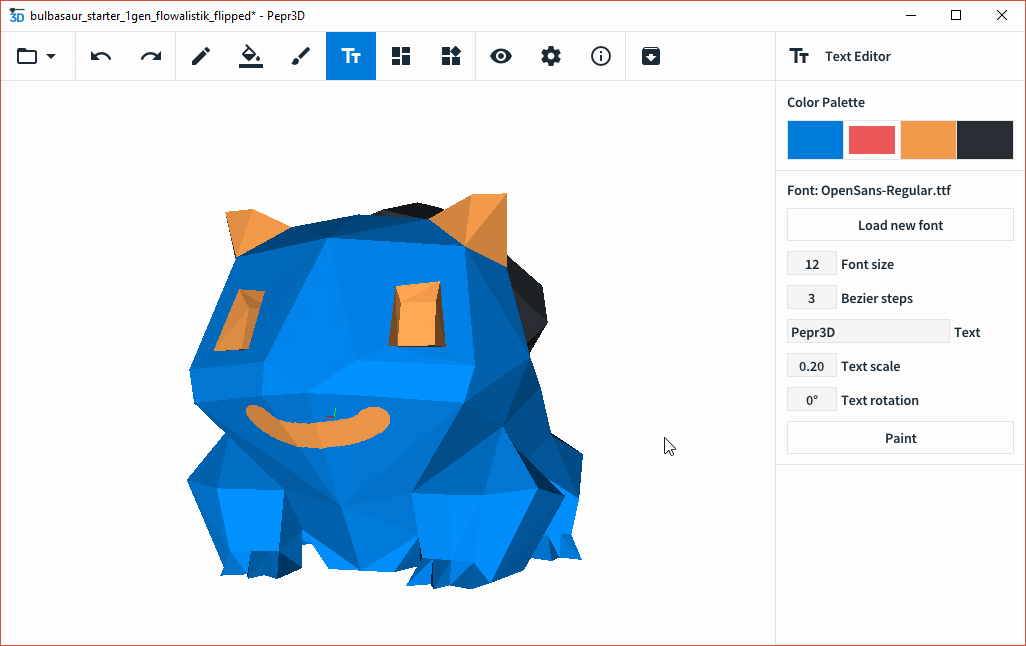 |
 |
Pepr3D was originally created as a university project at the Faculty of Mathematics and Physics, Charles University within the Computer Graphics Group with the cooperation of Prusa Research.
- Štěpán Hojdar
- Tomáš Iser
- Jindřich Pikora
- Luis Sanchez
- Vojtěch Bubník, Prusa Research
- Jaroslav Křivánek, CGG @ MFF CUNI
- Tobias Rittig, CGG @ MFF CUNI
The "Bulbasaur" model in the screenshots and photos by Agustin Flowalistik. More sample models can be downloaded from the Releases page. Third-party libraries used in the project are documented in the LICENSE.md file.





