-
Notifications
You must be signed in to change notification settings - Fork 17
File Save As... fails in Firefox (but succeeds when uMatrix is disabled) #92
Comments
|
Other column is blocked, the request is tabless and identified in other cell column which is blocked. |
|
I can reproduce the page not saving, but I cannot reproduce an actual issue. The logger shows a behind-the-scene network request being blocked, hence it's a user ruleset issue, not a uMatrix issue. With the new UI in 1.3.15rc1, I can set a rule |
|
My global rules: I don't have any rules for pastebin. Are you saying in order to use the browser's built in File Save As with umatrix 'other' must be allowed either for specific sites or globally? Sorry I don't understand where the behind the scene blocking is coming from in the logger - only those 2 cookies. |
|
In the logger, select "All" or "Behind the scene" and see if you can see behind-the-scene entries. In any case, the stable version won't allow you to create a rule from that entry in the logger, this has been addressed in 1.3.15rc1, which I should release hopefully soon (but now I need to revert the migration to Fontawesome 5, plus other stuff...) |
|
Add |
|
@uBlock-user It's not going to work, the context is |
|
Both All and behind-the-scene are blank in the logger - also after adding the matrix-off rule. However I now see a 1 in the 'other' column - and if I allow that I can save (as usual.) I don't understand what 'other' really represents though. Can websites use/abuse 'other' network requests? |
|
Can it still be a tabless request if it has a valid context ? I always understood that if it is BTS, it doesn't have a valid context. |
you should whitelist other column for first-party domains.
Other represents what is not classified under scripts,images,XHR,css, media, cookie, frame etc.. |
https://github.com/gorhill/uMatrix/wiki/The-popup-panel#the-type-cells |
Yes. Originally behind-the-scene meant no tab/no context. With Chromium 63 and Firefox Webext, it's possible a network request is not associated with a tab (extenstions framework says |
|
What's to address? All worked as expected on my side, the logger reported everything, just a matter of selecting All to see everything. The only quirk is to set rule on a tab-less request and this was fixed in gorhill/uMatrix#951 (comment). |
|
Something wrong with Firefox. It insists to re-download already visible content when saving, download fails because is blocked, then succeeds on retry. Extensions logger does not show this retry attempt, but it is visible in browser console. Share your thoughts here: |
So I will close it then, you kept it open and didn't close it, so I thought you had to address something. |
|
I could only reproduce the second example of reddit link, which is now forbidden, but didn't happen after I whitelisted tabless request. |
Seems to be a UI thing in Firefox. The page was properly saved on my side, except for the blocked items. So it seems Firefox is marking the download as failed just because some items were blocked by uBO: |
As for me, no, the download actually fails. I’ve just encountered this bug using µMatrix 1.3.17b1 after updating Firefox from 60.4.0 ESR to 64.0.2 (current release), so this is clearly a regression. With FF60 saving works well with µMatrix disabled ‘behind-the-scene’ per default. In FF64 when trying to save any page I only get ‘Failed’ and a bunch of lines like these on the logger console: None of these files are saved despite that they are loaded from the net and shown on a page: I only got Rules are following: All other settings are default. As far as I understood, the only thing could be done is to allow ‘other’ globally, i. e.: Is it indeed so? If yes, this ‘other’ switch becomes nearly unusable in new Firefox versions, as saving pages is crucial feature of a browser.
In the light of the above, it would be very nice of you, if users were at least prominently notified about such breaking changes even when things have been broken by Mozilla. |
So you got your answer, you need to allow This is on the front page of the uMatrix project (emphasis in original):
|
|
Alright, I am going to give another look at what can be done, if anything. The tablessness issue has always been a thorny one, the is no obvious correct solution. In the previous version, uMatrix was attempting to find a tab matching the contextual URL of the request, and if found would use this tab to report the network request. This was put in place strictly to provide a temporary mean to set proper rule until the logger itself had the built-in ability to set such rule. Once the logger gained that ability, I removed that temporary solution. Given that one context URL may match more than one tab, a proper solution would be to report to all the matching tabs. Whether this is a feasible solution in practice is not clear. |
|
Not sure this is entirely Firefox unique as I run into something very similar with Chrome* browsers too. Simple example is you can't save a pdf from within pdfjs unless you allow Other even though you're already viewing it. I understand why it happens and know what "other" means in this context but it's not obvious. The save process appears successfull. Rules https-strict: behind-the-scene false
matrix-off: about-scheme true
matrix-off: behind-the-scene true
matrix-off: chrome-extension-scheme true
matrix-off: chrome-scheme true
matrix-off: moz-extension-scheme true
matrix-off: opera-scheme true
matrix-off: wyciwyg-scheme true
noscript-spoof: * true
referrer-spoof: * true
referrer-spoof: behind-the-scene false
* * * block
* 1st-party cookie block
* 1st-party css block
* 1st-party frame block
* 1st-party image block
* 1st-party media block
* 1st-party other block
* 1st-party script block
* 1st-party xhr block
xiph.org people.xiph.org css allow
xiph.org people.xiph.org image allow
xiph.org people.xiph.org media allow
|
Because when you click the download button, a network request of type "Other" is fired by browser, so if other column is blocked, the download will fail. Viewing is not the same as downloading it.
It differs as per the browser. In Chrome, a save dialog will appear but the download will be marked Failed - blocked in chrome://downloads page. In Firefox, the save dialog will fail with an error. You can do one of two things either remove |
|
I concur that this does indeed occur with Firefox 67.0 after upgrading to uMatrix 1.4.0 from 1.3.16. I discovered that allowing 'other' will allow successful downloading of items with a right-click. With 'other' NOT allowed, everything appears to work, but nothing is downloaded and it shows as a fail in the download history. This does not happen in 1.3.16. I'd prefer not to have 'other' allowed at all times, not knowing what might lurk there... |
|
Firefox tells uMatrix that the network requests are of type |
|
I have this problem too, but I am trying to download pictures from reddit.com and it fails with all images that are hosted on reddit. I have everything, even "other", enabled for reddit.com. |
|
Yes, that's exactly what I need to do, click the retry. It seems to only
be a problem with media files, certainly ALL image files. The problem
happened simultaneous with the last uMatrix update. I'm fairly certain
the issue is with uMatrix because I made no other changes other that the
update.
…On 01/12/2020 01:38 AM, Tiavor wrote:
I have this problem too, but I am trying to download pictures from
reddit.com and it fails with all images that are hosted on reddit. I
have everything, even "other", enabled for reddit.com.
pressing the retry button in the download menu successfully downloads
the image.
—
You are receiving this because you commented.
Reply to this email directly, view it on GitHub
<#92?email_source=notifications&email_token=AAKVUD3KDBHXCTCX4J6WQK3Q5LQH7A5CNFSM4GMGWK52YY3PNVWWK3TUL52HS4DFVREXG43VMVBW63LNMVXHJKTDN5WW2ZLOORPWSZGOEIWVWOY#issuecomment-573397819>,
or unsubscribe
<https://github.com/notifications/unsubscribe-auth/AAKVUD6TRHQNQFZGQFLJ5D3Q5LQH7ANCNFSM4GMGWK5Q>.
|
|
duh! reddit hosts the files on redd.it thus I need to whitelist that. found a few more sites where I have to whitelist them to be able to download them. |
|
I want to give another insight, as previous reports didn't focus so much on why this is annoying: When you try to download the certificate from here listed as direct link you get the following error. (Right-click uMatrix after this error (and also before) So even if you suspect umatrix to be the culprit, you won't see anything blocked and it's really irritating that a direct interaction will fail with such an non-explaining error. Yes the browser is probably also to blame, but the current situation can lead you to believe something completely different is broken. |
You are supposed to look at the logger, without this I have no idea that what you report is either a Firefox or uMatrix issue. The logger will show you what is being blocked and in what context. |
Tabless/bts requests do not appear in the popup UI. So open the logger and try again to troubleshoot. |
|
It's a by-design browser behavior. |
|
I think I'm having the same problem but I'm not 100% sure. So I guess my question is this: why does it work on retry, and can I somehow automate the retry when it fails? |
|
@5t3f4n it's a browser API Design problem which can't be circumvented except by just disabling uMatrix for a short time. The download is seen as a different source and thus blocked. |
|
Yes I know why it's blocked in the first place. I'm just confused as to why it works on retry download without changing anything. Notice the uMatrix icon is still there – I didn't disable it or change any rules. A way to automatically click the retry-button would effectively solve my problem. |
Maybe seeing what happens in the logger would provide an answer. The logger is really the tool to use when investigating what happens in uMatrix. |
|
@gorhill nothing exciting in the logger. I don't understand why it works on retry since "other" is still blocked with uMatrix. |
|
This behaviour was introduced for me in "Mozilla Firefox 68.5.0esr" version. Its a browser bug. |
Retry button is a part of Firefox's UI, and any requests made by Firefox's UI are intentionally not sent through the webRequest API which blocking extensions like uBO or uMatrix listen to, this is also why you can no longer block Firefox's "check for updates" network request via any extension, nor any network requests internally made by Firefox. This was possible with Firefox Legacy, but not anymore after the Quantum update with v57. |
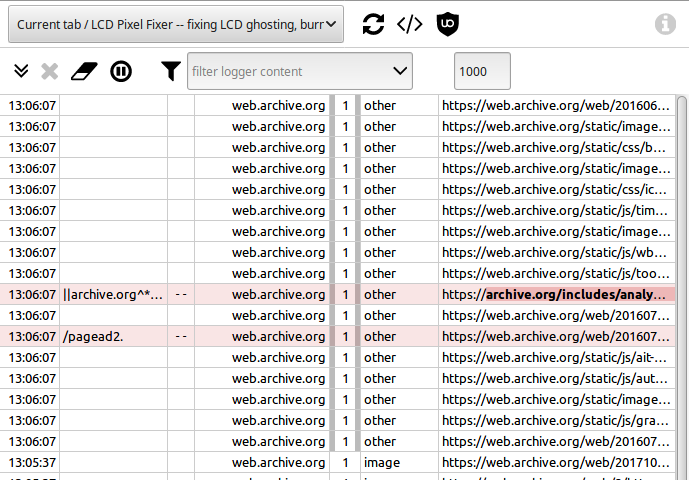






Prerequisites
Description
A specific URL where the issue occurs
https://pastebin.com/HjWANtHk
Steps to Reproduce
Similar example
Visit my saved links on reddit - https://www.reddit.com/user/bhrgunatha/saved#links
Change the url suffix saved#links -> saved.json#links to receive json instead of html - https://www.reddit.com/user/bhrgunatha/saved.json#links
File Save As...
Steps same as above.
Ruleset
Active rules
Supporting evidence
Logger output
Your environment
The text was updated successfully, but these errors were encountered: