ZSH plugin for creating .gitignore files.
antigen bundle voronkovich/gitignore.plugin.zshzplug "voronkovich/gitignore.plugin.zsh"git clone --recurse-submodules https://github.com/voronkovich/gitignore.plugin.zsh ~/.oh-my-zsh/custom/plugins/gitingoreEdit .zshrc to enable the plugin:
plugins=(... gitignore)Clone this repo:
git clone --recurse-submodules https://github.com/voronkovich/gitignore.plugin.zsh path/to/repoAnd add this into your .zshrc:
source path/to/repo/gitignore.plugin.zsh# Write templates to the standard output
gi TEMPLATE
# Write templates to the local .gitignore file
gii TEMPLATE
# Open .gitignore file in editor ($EDITOR)
gieExample:
gi vim eclipse symfonyThe plugin also supports global gitignore files. To use global gitignore file instead of local one add --global flag to any command:
# Output content of the global gitignore file
gi -g
# Write templates to the global gitignore file
gii -g TEMPLATE
# Open global gitignore file in editor ($EDITOR)
gie -gIf you want to override an existing template or add your own custom one, you can use an environment variable ZSH_PLUGIN_GITIGNORE_TEMPLATE_PATHS (it behaves like the $PATH variable):
export ZSH_PLUGIN_GITIGNORE_TEMPLATE_PATHS="${HOME}/.gitignore_teplates:${ZSH_PLUGIN_GITIGNORE_TEMPLATE_PATHS}:/etc/global_gitignore"Every day the Travis CI runs a job (see tools/update-templates) that updates a submodule with templates and commits the changes. So, templates are always up to date. You should just use antigen update.
Copyright (c) Voronkovich Oleg. Distributed under the MIT.