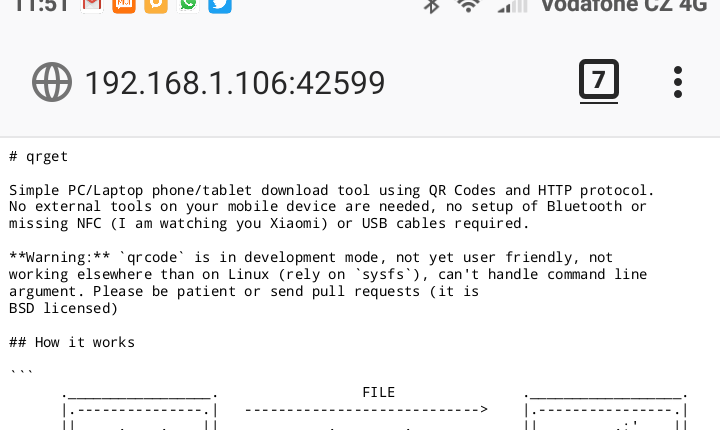Simple PC/Laptop phone/tablet file sharing tool using QR Codes and HTTP protocol. No external tools on your mobile device are needed, no setup of Bluetooth or missing NFC (I am watching you Xiaomi) or USB cables required.
Go to Release page and grab the binary qrget.linux.amd64. That's it!
Right now there is no support for other platforms, add new issue or fill pull reuqest if you need to.
._________________. FILE .__________________.
|.---------------.| ----------------------------> |.----------------.|
|| .____. || .________. || .:' ||
|| | QR | || FILE |.------.| || __ :'__ ||
|| |code| || ----> || AN || || .'`__`-'__``. ||
|| |____| || || DRO || || :__________.-' ||
||_______________|| || ID || || :_________: ||
/.-.-.-.-.-.-.-.-.\ || || || :_________`-; ||
/.-.-.-.-.-.-.-.-.-.\ ||______|| jgs `.__.-.__.' ||
/.-.-.-.-.-.-.-.-.-.-.\ .--------. ||________________||
/______/__________\___o_\ DrS Phone + || | | ||
\_______________________/ Camera .------------------.
Desktop/Laptop Tables + camera
^
|
^ \ | / ^
| \ | / |
| \ | / |
| __\____|___/__ |
.-------------- /__o__o__o__o__\ --------------.
\______________/
WiFi
- Your phone/tablet MUST be connected to same WiFi as Laptop
- Your phone/tablet MUST have camera
- Your phone/tablet MUST have QR code Reader
- You run application
go run main.go - You open QR Code
download.png - Use QR Code Reader on your mobile device to download the file
It is stupid simple. qrcode generates and encodes URL to download the file
with WLAN address of main computer and run HTTP server serving that file. QR
Code reader decodes URL and open web browser to download the file.
- Run qrget
./qrget README.md
- It shows QQ code
- You open it using your phone and download