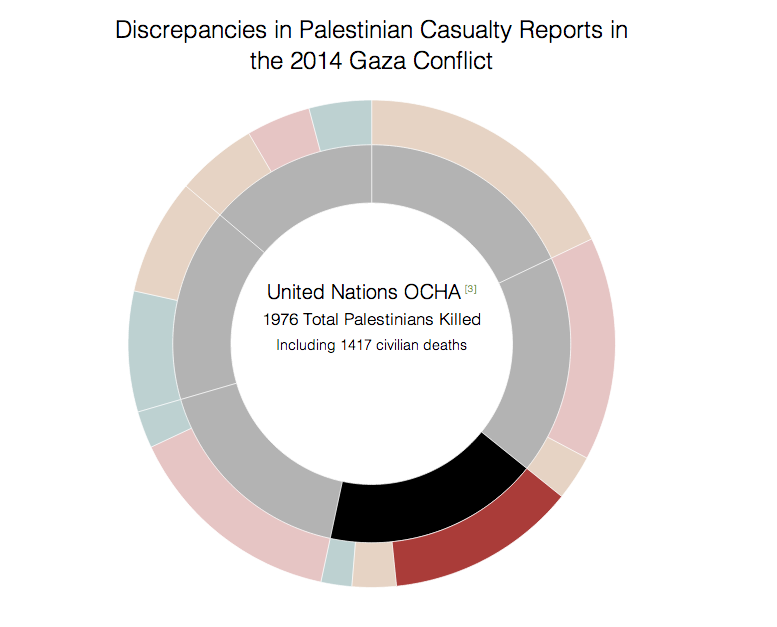Technologies used:
- Sass - To make writing CSS not suck
- Gulp - To automate tasks
- Bower - To manage third-party libraries
- D3.js - To handle Javascript graphing
- JS-Lint - To ensure best practices in project's JS
##Application
To work on the front-end code of the application, you'll need to have the following packages installed before continuing.
- Node.js: Use the installer provided on the NodeJS website.
- Gulp: Run
[sudo] npm install -g gulp - Bower *: Run
[sudo] npm install -g bower - Ruby: Comes installed on Macs.
- Sass : Run
[sudo] gem install sass. Version 3.3 or higher is required due to sourcemap support
* Only necessary if user wants to add third-party libraries/frameworks to project
root
├── Resources // Holds all front-end assets, including css, js and templates
|
└── Tasks // Holds project tasks, including sass and js compiling, js-linting and spinning up a local server
root
└── Tasks
├── Gulpfile.js
│ // Project tasks are defined here
│ // Loads `config` module
│
└── config
├── index.js // Allows for `config` directory to be used as a Node module, loading `paths.js` and `options.js`
├── options.js // Exposes object containing predefined options for use with Gulp plugins
└── paths.js // Exposes object containing file paths of Resources manipulated by Gulp tasks
-
gulp build- Compiles Sass into minified CSS
- Concatenates and minifies JS
- Runs JS-Lint on Javascript
- Destination of build files is defined in
Tasks/config/paths.js
-
gulporgulp dev- Run a local server located at http://localhost:8889 with unminified files or http://localhost:8889 using production-ready files. This allows for development involving HTTP and AJAX requests.
- Watches all Resources/scss/**/*.scss and Resources/js/**/*.js files, automatically compiling and building the resources when a change is detected.
It is imperative to have the default gulp (or gulp dev) task running while developing. The dev server is located at http://localhost:8889.
root
└── Resources
├── bower_components // Contains all third-party libraries
├── js // Nothing special
├── build // Contains `built` versions of SCSS and JS files, along with sourcemaps
└── scss
└── app.scss // Only scss file that is compiled. Contains `@import`s for the rest of the scss
- Add lib to project using
bowerin theTasksdirectory. - The lib will appear in
[root]/Resources/bower_components/.... - Declare the path to the lib file in
[root]/Tasks/config/paths.jsas an Array item inpath.js.libs. The files will be concat'd in listed order.
- Declare the path to the new file in
[root]/Tasks/config/paths.jsas an Array item inpath.js.src. The files will be concat'd in listed order.
- Include new stylesheets in
/Resources/scss/app.scssusing@import "path/to/file.scss"