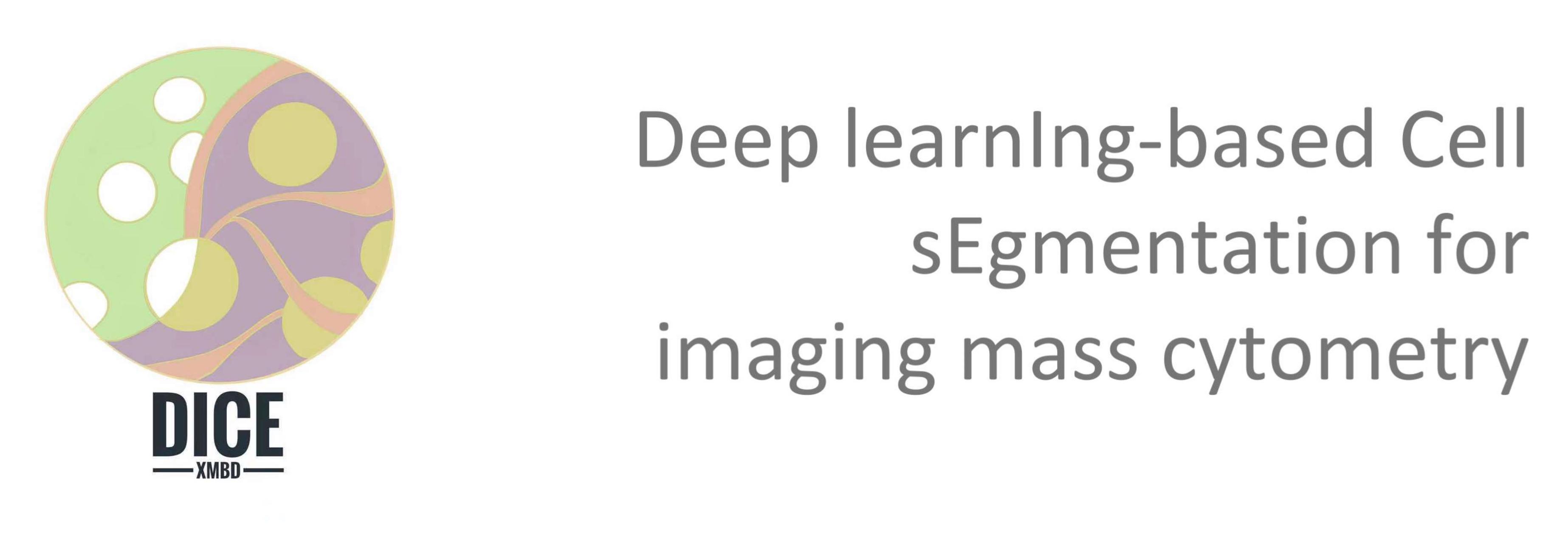Dice-XMBD1 is marker agnostic and can perform cell segmentation for multiplexed images of different channel configurations without modification. This project contains code, a generic model, and example test datasets for single cell segmentaion of multiplexed imaging data.
Open terminal and go to the folder you want to store the project. Then type the following command:
git clone https://github.com/xmuyulab/Dice-XMBD.git
Next, the required environment and dependencies can be builded from a dorker image. Pull dorker image:
docker pull xiaoxu9907/dice-xmbd:latest
The image data in total might be large, we suggest to put image data in another folder having enough capacity (thereafter we refer as "your_data_dir"). Create a container with GPU:
docker run -it --gpus all --name use-dice-xmbd \
-v /your_data_dir:/mnt/data \
-v /path_to_Dice-XMBD/:/workspace/ \
xiaoxu9907/dice-xmbd:latest /bin/bash
Create a container with CPU:
docker run -it --name use-dice-xmbd \
-v /your_data_dir:/mnt/data \
-v /path_to_Dice-XMBD/:/workspace/ \
xiaoxu9907/dice-xmbd:latest /bin/bash
Some docker commands:
docker exec -it use-dice-xmbd bash # enter the container
exit # or use ctrl+d to quit the container
docker start use-dice-xmbd
docker stop use-dice-xmbd
You may need to open permission for the folder if you want to modity the code in the docker container:
chmod +777 -R /path_to_Dice-XMBD/
(1) Run an example with a trained model which can be downloaded here (put the model in /your_data_dir/model or use the following command):
# download the trained model
DATAPATH="/home/xiaoxu/IMC/Dice-XMBD/data/" # change to /your_data_dir/
mkdir -p "$DATAPATH"/model
wget https://ndownloader.figshare.com/files/28301040 -O "$DATAPATH"model/02-15-20-14_threshold-99.7_withAugnoise-0.5_model_80.pth
docker exec -it use-dice-xmbd bash
# predict pixel probability map
python /workspace/src/main_probability.py --action predict --weight="/mnt/data/model/02-15-20-14_threshold-99.7_withAugnoise-0.5_model_80.pth" --preddir '/workspace/data/predict_BRCA2/'
(2) Get single cell mask from CellProfiler: Download CellProfiler 3.1.9 and use /path_to_Dice-XMBD/process/2_generate_cellmask.cpproj pipeline (from Bernd Bodenmiller lab2) to post-process pixel probability maps from step(1). Some modules in this pipeline are required in the folder /path_to_Dice-XMBD/process/ImcPluginsCP/plugins, which can be downloaded in Bernd Bodenmiller lab2 as well.
For CellProfiler GUI: modify the CellProfiler Preferences to the plugin folder (path_to/ImcPluginsCP/plugins) and then restart cellprofiler.
For command line: --plugins-directory=path_to/ImcPluginsCP/plugins
(3) Extract mean protein intensity of single cells:
python /workspace/process/3_imc_extract_pro.py
(0) resize image to 512*512 and combine multiple channels to 2 channel-input image (the given panel file need to have the same ordered with img channels: at least contains two columns("nuclear","membrane_cytoplasm"))
# example:
python /workspace/process/1_preprocess_img.py --process pre
python /workspace/process/1_preprocess_img.py --process pre --workdir /mnt/data/yourimgs --panel /mnt/data/yourimgs_panel_info
(1) Training a model use your own training dataset which should contain train and test datasets, training datasets example can be download here: train and test (put datasets in /your_data_dir/data/ folder or use the following command).
# download training datasets and put in */path_to_Dice-XMBD/data/* folder
DATAPATH="/home/xiaoxu/IMC/Dice-XMBD/data/" # change to /your_data_dir/
mkdir -p "$DATAPATH"
mkdir -p "$DATAPATH"/BRCA1
#download training and validation dataset
wget https://ndownloader.figshare.com/files/28298646 -O "$DATAPATH"BRCA1/train.zip
wget https://ndownloader.figshare.com/files/28297719 -O "$DATAPATH"BRCA1/test.zip
# unzip files:
unzip "$DATAPATH"BRCA1/test.zip -d "$DATAPATH"BRCA1/
unzip "$DATAPATH"BRCA1/train.zip -d "$DATAPATH"BRCA1/
# enter the container
docker exec -it use-dice-xmbd bash
python /workspace/src/main_probability.py --action train --workdir /mnt/data/BRCA1
(2) Predict pixel probability map from a trained model:
# example:
python /workspace/src/main_probability.py --action predict --weight='/mnt/data/model/02-15-20-14_threshold-99.7_withAugnoise-0.5_model_80.pth' --preddir '/workspace/data/predict_BRCA2/'
python /workspace/src/main_probability.py --action predict --weight='/mnt/data/your_dataset/model/model_name.pth' --preddir '/mnt/data/your_test_dataset' --testname 'combined2_image'
# merge resized images to the original size of image:
python /workspace/process/1_preprocess_img.py --process post
(3) Get single cell mask from CellProfiler: Download CellProfiler and use /path_to_Dice-XMBD/process/2_generate_cellmask.cpproj pipeline to post-process pixel probability maps from step(2)
(4) Extract mean protein intensity of single cells:
python /workspace/process/3_imc_extract_pro.py
Trainging datasets can be downloaded here: BRCA1, the corresponding original images can be found here with accession code idr0076. Other test datasets used in our paper can be downloaded from: BRCA2, T1D1, T1D2-part1, T1D2-part2
[1] Xiao X, Qiao Y, Jiao Y, Fu N, Yang W, Wang L, Yu R and Han J (2021) Dice-XMBD: Deep Learning-Based Cell Segmentation for Imaging Mass Cytometry. Front. Genet. 12:721229. https://doi.org/10.3389/fgene.2021.721229 [2] BodenmillerGroup. 2020. ImcPluginsCP. https://github.com/BodenmillerGroup/ImcPluginsCP; ImcSegmentationPipeline. https://github.com/BodenmillerGroup/ImcSegmentationPipeline/tree/main/cp3_pipelines