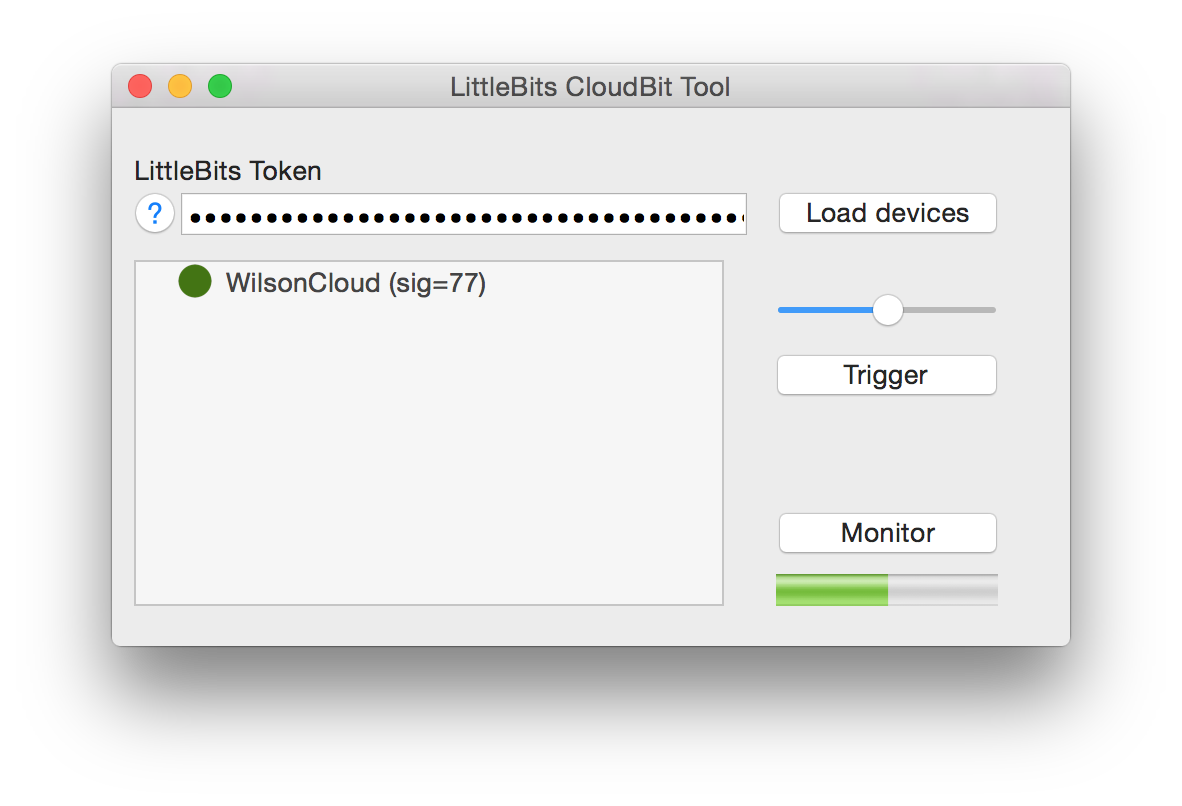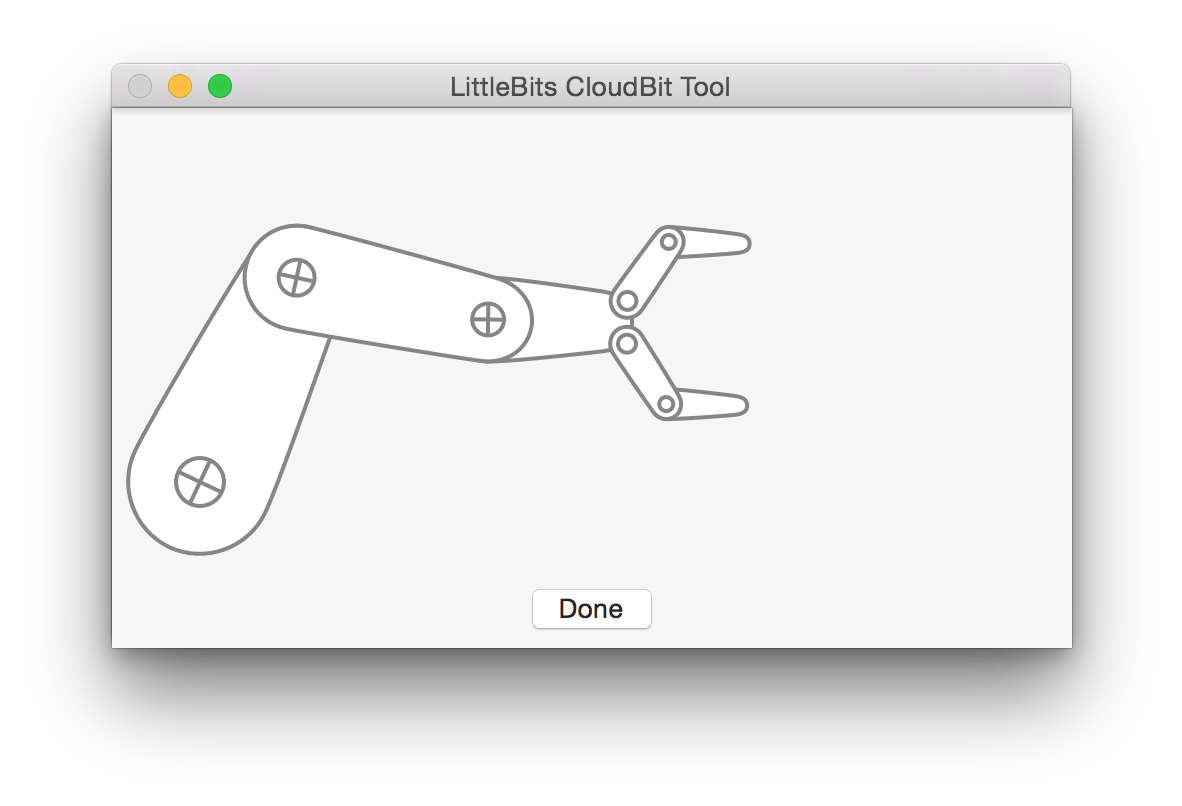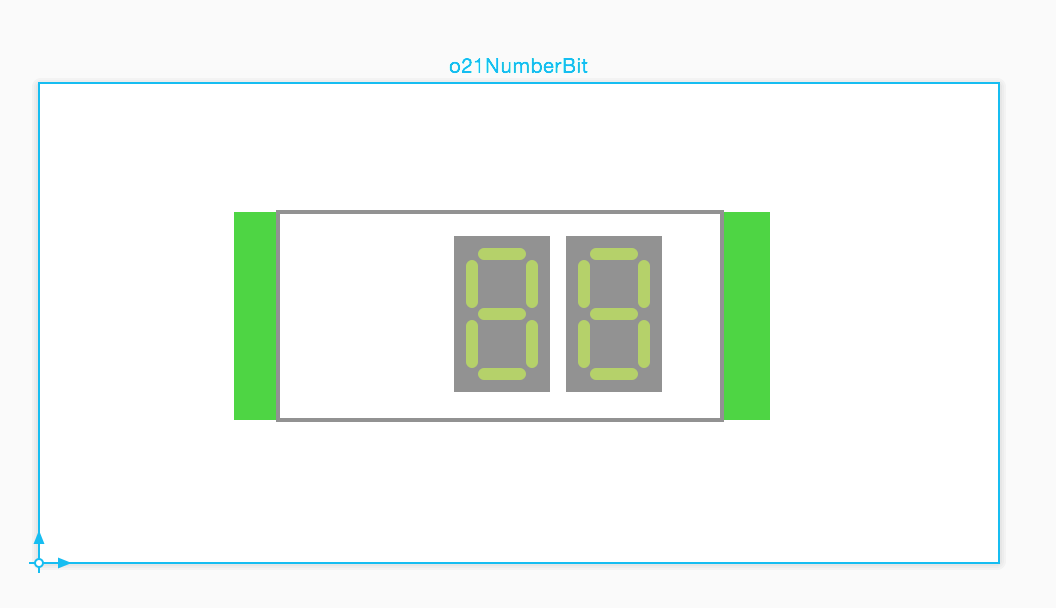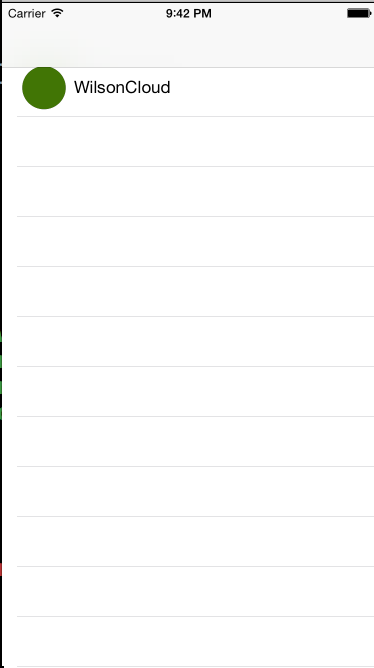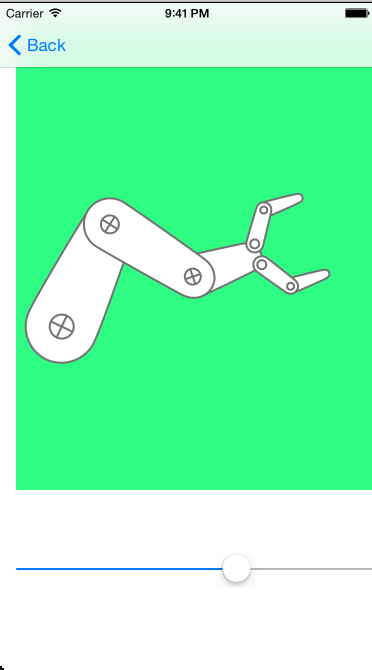Video Demo Video Demo
This project is for connecting to the CloudBit made By LittleBits. Check them out to get more information.
If you like this project be sure to check out:
- Must have a littleBits account to associate your CloudBit to: Create account.
- Get
ACCESS_TOKENandCLOUDBIT_IDfrom Cloud Control
- My API Notes API Notes
- LittleBits API Access API
- LittleBits API HTTP API
- Littlebits API API Examples
- Enable SSHD on CloudBit CloudBit File System
-
common- this is used by both Mac and iOS so it must not contain platform specific code -
common/extern- common external dependencies (better to use CocoaPods when possible) -
common/data- common Over The Air (OTA) data types -
common/protocol- The cloudbit protocol -
ios- all IOS project code, resources etc -
mac- all OSX project code, resources etc
- Implement ability to configuring WiFi in cloud bit from Mac or iOS app
To use the Mac App:
- Launch app
- Get your API token
- Paste
tokeninto theLittleBites Tokentext field - Press
Load Devices - Select device from list
- Control device with slider or push trigger button
- Click monitor device to monitor the input state of the selected cloud bit