-
-
Notifications
You must be signed in to change notification settings - Fork 93
New issue
Have a question about this project? Sign up for a free GitHub account to open an issue and contact its maintainers and the community.
By clicking “Sign up for GitHub”, you agree to our terms of service and privacy statement. We’ll occasionally send you account related emails.
Already on GitHub? Sign in to your account
Latest Action node seems to responding to payload values #1489
Comments
|
Logs from NR: |
|
Could you export and share the flow that demonstrates the error? I'm unable to reproduce it based on the steps listed in the 'To Reproduce' section. |
|
I rolled everything back to 0.65.1 and I'm back to normal operation.
I only saw errors from nodered - the service call didn't seem to be making
it to HA.
…On Wed, Aug 21, 2024, 21:17 'Jason' via github ***@***.***> wrote:
Could you export and share the flow that demonstrates the error? I'm
unable to reproduce it based on the steps listed in the 'To Reproduce'
section.
—
Reply to this email directly, view it on GitHub
<#1489 (comment)>,
or unsubscribe
<https://github.com/notifications/unsubscribe-auth/ABRJVJJB2HS7KJ5S47C7STDZSU3YVAVCNFSM6AAAAABM4UOIS2VHI2DSMVQWIX3LMV43OSLTON2WKQ3PNVWWK3TUHMZDGMBTGM4DGMJTG4>
.
You are receiving this because you authored the thread.Message ID:
<zachowj/node-red-contrib-home-assistant-websocket/issues/1489/2303383137@
github.com>
|
|
The error indicates that the action field, now replacing the Are you using templates in the action field? |
|
I wasn't hiatorically caring about the msg
Payload or msg.actiom values. I just used the messages as a trigger to the
node and the call service node.did it's thing, like turning on or off
switches and lights.
The new mode seems to be interpreting the msg payloads now which breaks on
a whole bunch of my flows.
I've got a variety of multi press capable Signed switches that generate
different events depending on they re pressed/held. Once I've decoded the
event with a switch node I just linked in all the various call service
nodes. I didn't care about the msg payloads or other fields at that point.
If the new mode is attempting to interpret the msg fields could you add a
checkbox to enable this new feature and default it to off so that all
existing flows still work?
Im not using template nodes. These are the msgs generated by my switches.
…On Wed, Aug 21, 2024, 21:46 'Jason' via github ***@***.***> wrote:
The error indicates that the action field, now replacing the domain and
service fields, expects a valid format like button.press. However, it's
receiving an invalid format, such as off-press.
Are you using templates in the action field?
—
Reply to this email directly, view it on GitHub
<#1489 (comment)>,
or unsubscribe
<https://github.com/notifications/unsubscribe-auth/ABRJVJL6IH5UXISZFQZHPE3ZSU7H5AVCNFSM6AAAAABM4UOIS2VHI2DSMVQWIX3LMV43OSLTON2WKQ3PNVWWK3TUHMZDGMBTGQ4TSNRWGA>
.
You are receiving this because you authored the thread.Message ID:
<zachowj/node-red-contrib-home-assistant-websocket/issues/1489/2303499660@
github.com>
|
|
The action node (formerly the call-service node) has always supported config overrides via the Could you provide an example flow that reproduces the error? This would help identify if something was overlooked. |
|
All my flows have something in the msg.payload that's always seemingly been
ignored - they certainly didnt error out.
The flow is simple : Inject a message with a payload that gets sent to a
new/upgrade action node that used to just turn on a light switch (switch
domain). Payloads in my failing flows (with latest HAWS plugin) were
sending off-press and on-press. Ive also got flowers that send off_press
and on_press, as well as many others that send press states in their action
payloads (long, short, hold etc)
On Wed, Aug 21, 2024 at 10:05 PM 'Jason' via github < ***@***.***> wrote:
The action node (formerly the call-service node) has always supported config
overrides
<https://zachowj.github.io/node-red-contrib-home-assistant-websocket/node/action.html#input>
via the msg.payload object. This should maintain backward compatibility
with existing flows, except for the deprecation of the domain and service
properties in favor of the action property, as noted in the release notes
<https://github.com/zachowj/node-red-contrib-home-assistant-websocket/releases/tag/v0.66.0>
.
Could you provide an example flow that reproduces the error? This would
help identify if something was overlooked.
—
Reply to this email directly, view it on GitHub
<#1489 (comment)>,
or unsubscribe
<https://github.com/notifications/unsubscribe-auth/ABRJVJOL5WABLY3WLRSC7HLZSVBP5AVCNFSM6AAAAABM4UOIS2VHI2DSMVQWIX3LMV43OSLTON2WKQ3PNVWWK3TUHMZDGMBTGUZTONRQGU>
.
You are receiving this because you authored the thread.Message ID:
<zachowj/node-red-contrib-home-assistant-websocket/issues/1489/2303537605@
github.com>
The only fix for this was to roll back my NodeRed install to 0.65.1 - luckily I have a daily /data backup taken at 3AM. Trying to rollback plugins in NR is seemingly impossible which is not great.
|
|
Im also receiving the following errors from Github when posting here: Remove 'waiting-for-response' label on issue comment by author / remove-label |
|
If you could add a checkbox toggle to the action node to not interpret any msg. Fields it would be helpful. Ideally default that disabled flag to true so we maintain compatibility with older flows that would resolve it. I've been using this setup of msgs as events triggering service call modes for 3+ years without issue so perhaps the old plugin silently ignored the unknown payloads and just triggered the call service node as configured? |
|
I am having an issue with this as well. I use Phillips Hue Dial devices which have a knob twist and 4 buttons. I have a function node which acts as a switch and uses some logic to determine light value step size then determines which output to route to: Below is the code for this function node. Function Codevar action = msg.payload.action;
var direction = msg.payload.action_direction;
var step = msg.payload.action_time;
if (action == null || action == undefined || action == "") {
return;
}
var dialDirections = ["right", "left"];
var buttonNumbers = ["1", "2", "3", "4"];
var dialActions = ["step", "slow", "fast"];
var buttons = ["button_1", "button_2", "button_3", "button_4"];
var buttonActions = ["press", "press_release", "hold", "hold_release"];
// --| Set the desired button state in which to trigger the action
var desiredButtonTrigger = buttonActions[1];
var buttonStrings = {};
buttonNumbers.forEach(function (number) {
buttonActions.forEach(function (action) {
buttonStrings["button_" + number + "_" + action] =
"button_" + number + "_" + action;
});
});
var dialStrings = {};
dialDirections.forEach(function (direction) {
dialActions.forEach(function (action) {
dialStrings["dial_rotate_" + direction + "_" + action] =
"dial_rotate_" + direction + "_" + action;
});
});
// In the dial outputs, you can use either
// 'msg.payload.params.step_size' - to get a fixed step size per rotation increment based on the speed
// 'msg.payload.params.bump_value' - to use the speed of the rotation as the step size
// --| Example using Home Assistant Call Service node for a light, calling the 'light.turn_on' service
// --| Then in the 'Data' field, enter the following:
// --| { "brightness_step_pct": msg.payload.params.step_size,"transition": 0.5 }
if (direction == "left" || direction == "right") {
var cmd = {
command: direction == "left" ? "down" : "up",
step_size: direction == "left" ? -1 : 1,
bump_value: (direction == "left" ? -step : step) * 0.5,
};
if (action == dialStrings["dial_rotate_" + direction + "_step"]) {
cmd.step_size *= 5;
}
if (action == dialStrings["dial_rotate_" + direction + "_slow"]) {
cmd.step_size *= 10;
}
if (action == dialStrings["dial_rotate_" + direction + "_fast"]) {
cmd.step_size *= 20;
}
msg.payload.params = cmd;
return direction == "left"
? [msg, null, null, null, null, null]
: [null, msg, null, null, null, null];
}
for (var i = 0; i < buttons.length; i++) {
if (action == buttonStrings[buttons[i] + "_press_release"]) {
var btncmd = {
command: "release",
button: i + 1,
};
msg.payload.params = btncmd;
// --| Use the index determine the output in which the return message is sent
// --| We use +2 because the dial actions are at index 0 and 1
var returnArray = [null, null, null, null, null, null];
returnArray[i + 2] = msg;
return returnArray;
}
}
return;As with the OP, my flow worked just fine prior, but now gives errors similar to "InputError: Invalid action format: dial_rotate_right_step". As far as I can tell, most other things work just fine, but items such as all of my dials, which only care about specific custom things in the payload, do not work anymore. I feel it is quite important for custom actions such as what myself and the OP are doing, to retain the prior functionality, whatever it happened to be. Edit: Upon further investigation, it seems that the Phillips hue dial uses the "payload.action" for it's own existing purpose, so if I try to then clear it out, ex: msg.payload.action = "";I then get an error of : I don't think the action node should care about or validate the incoming action value because I am setting the action in the node itself. I think that the above statement should be the opposite. I need to set the action myself, whatever was passed in, I do not care about. |
|
@MostHated When you set |
|
I just made an edit at the bottom. Upon further investigation, it seems that the Phillips hue dial uses the "payload.action" for it's own existing purpose, so if I try to then clear it out, ex: msg.payload.action = "";I then get an error of : I don't think the action node should care about or validate the incoming action value because I am setting the action in the node itself. I think that the above statement should be the opposite. I need to set the action myself, whatever was passed in, I do not care about. |
|
The intended use case for Home Assistant nodes has always been to allow setting default values in the node configuration, with the flexibility to override some or all of these defaults via input. |
|
Well, you can see the predicament here, I don't want or care about the action that was passed in. I want to use the action that I set in the node, but I can't remove the action that is being passed in. This will probably end up being the case more often for a good while, too, now that the payload.action object is being used, as not only myself, but other devices were already using that name for other things, so making that override what is set in the config (which is the true intended action, which is why I set it) without the option to decide which behavior you would like to use, is going to break many things. |
|
@MostHated, In the action node update the data field to only include the default value: {"transitions": 0.5}. Then, pass any overrides through msg.payload.data in your function. Alternatively, if you prefer not to modify the core of the function, you can store msg.payload.action in a local variable and then use delete msg.payload.action afterward. |
|
Ah, ok, thank you. That seems to have solved that issue. I didn't realize just deleting it was a viable option. |
|
The *big* difference here is that this is a change in behavior with thew
new HAWS module. This used to work. Whether that was intended or not
doesnt matter at this point - the functionality was being relied upon as it
was. This new build breaks the old behavior.
So in order to provide an easy migration path, please could you add a
boolean checkbox that allows us to disable the interpretation of incoming
messages and just do what the node is configured to do?
…On Thu, Aug 29, 2024 at 12:29 PM 'Jason' via github < ***@***.***> wrote:
The intended use case for Home Assistant nodes has always been to allow
setting default values in the node configuration, with the flexibility to
override some or all of these defaults via input.
—
Reply to this email directly, view it on GitHub
<#1489 (comment)>,
or unsubscribe
<https://github.com/notifications/unsubscribe-auth/ABRJVJINWQSTKR53Z2RJUCTZT5D7RAVCNFSM6AAAAABM4UOIS2VHI2DSMVQWIX3LMV43OSLTON2WKQ3PNVWWK3TUHMZDGMJYGMYDCNJZHA>
.
You are receiving this because you authored the thread.Message ID:
<zachowj/node-red-contrib-home-assistant-websocket/issues/1489/2318301598@
github.com>
|
I definitely second this. |
|
Ugghhh, just ran head long into this, (hue switches), painful breaking change across all of my flows :( Can confirm that changing all of the action nodes to block overrides works. Wanted to include the error I got so google can sign post everyone else here: "InputError: Invalid action format: on_press_release" |
|
I also would like to link the issue I am having: #1964 |
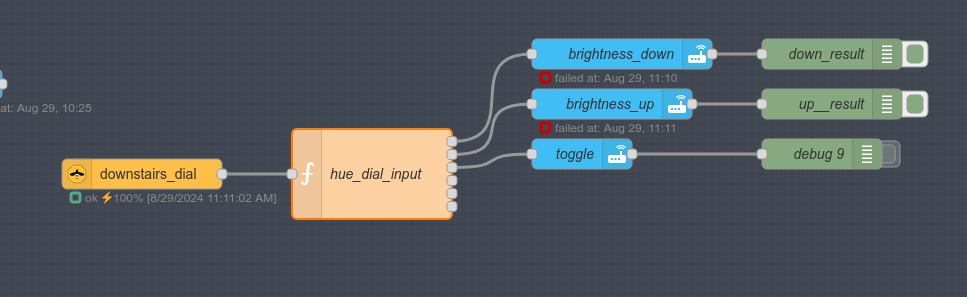
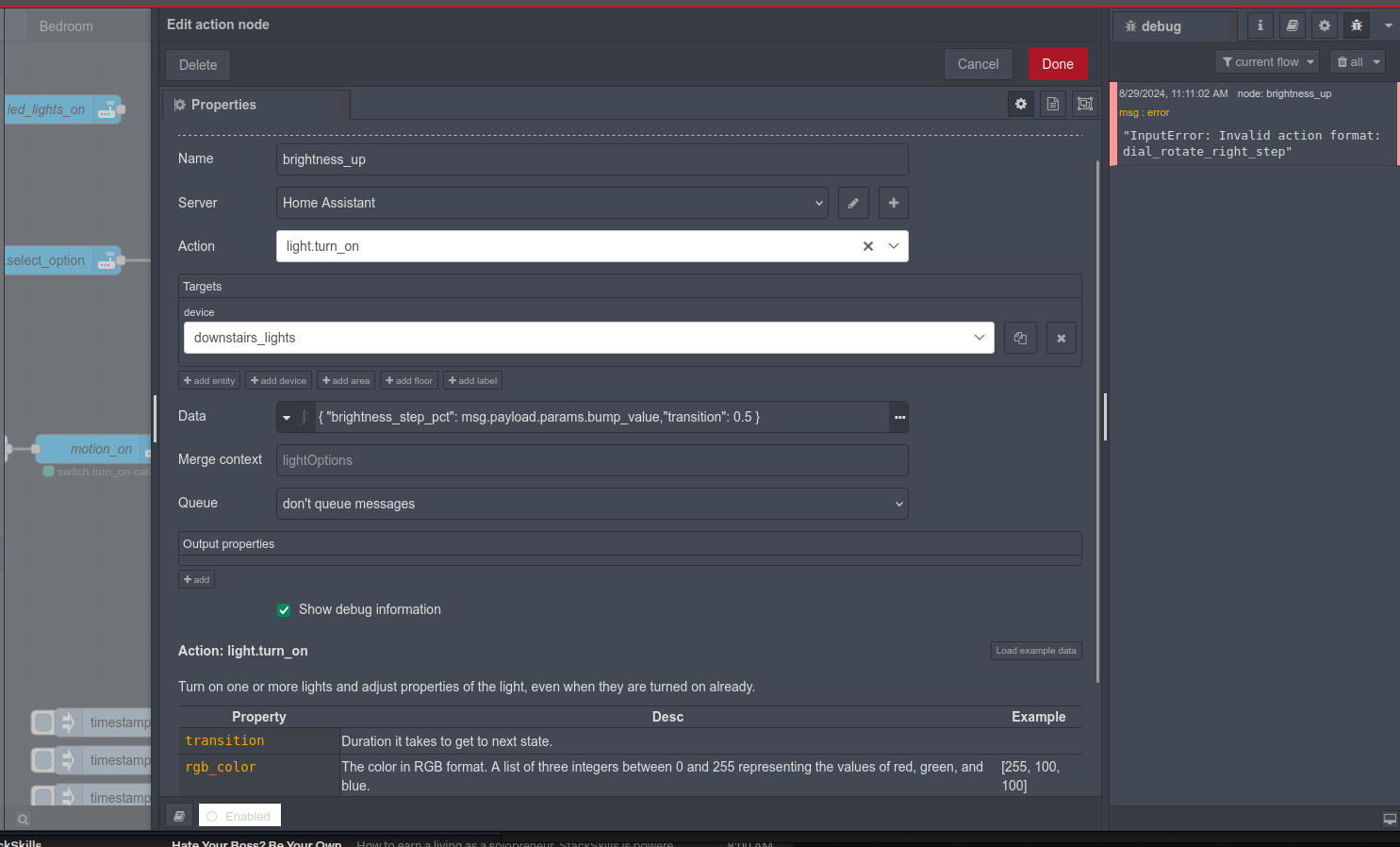
Describe the bug
Prior to the latest release, Action Nodes just did their configured action, regardless of the msg.payload value. This worked great since I could trigger switch.on events/actions from a variety of flows, button presses, events etc. After the latest version, the Action nodes are rejecting all messages with a payload that they dont recognize - this is really unhelpful. eg. I have many 4 button panels that send different payloads depending on which button you click - button4-on, button2-off, button1-hold etc - previously all these events just got fed into the action node and the action node did its configured thing. Now all these flows are broken as the action node is rejecting the event payload. Can you please revert this change if it was intentional, or provide some original default with a new checkbox for the new behavior if that's really needed?
To Reproduce
Expected behavior
The action node should not care, by default, about the msg.payload of the message triggering the event.
Screenshots
No response
Example Flow
No response
Environment Information
Clicking that button pops up an empty window.
Node Red: 4.0.2
HA Version: 2024.8.2
node-red-contrib-home-assistant-websocket 0.67.2
Additional context
No response
The text was updated successfully, but these errors were encountered: