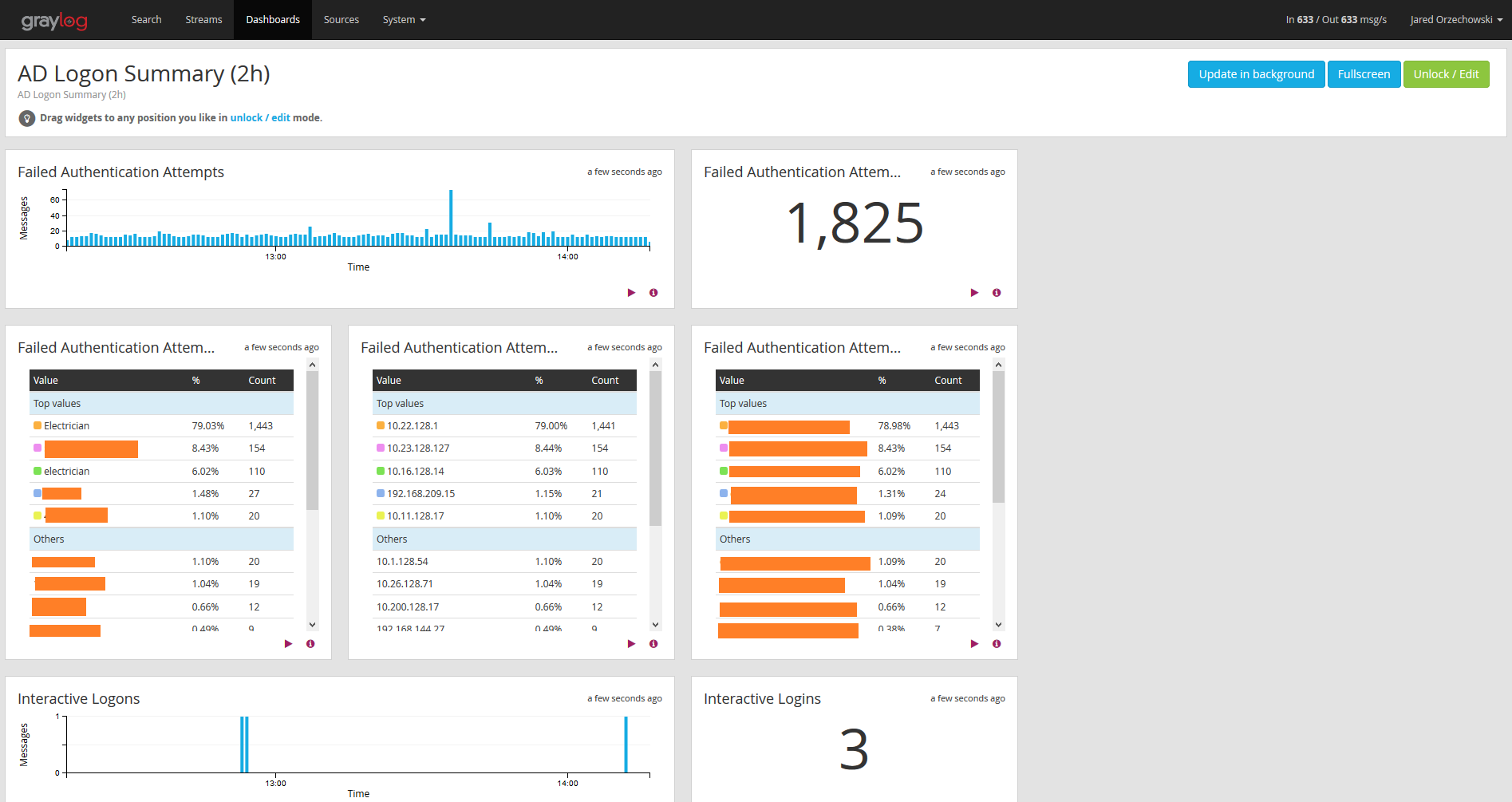Tested with nxLog/Windows 2008R2 Domain Controllers/Graylog 1.2
This content pack provides several useful dashboards for auditing Active Directory events:
- DNS Object Summary - DNS Creations, Deletions
- Group Object Summary - Group Creations, Modifications, Deletions, Membership Changes
- User Object Summary - Account Creations, Deletions, Modifications, Lockouts, Unlocks
- Computer Object Summary - (in progress)
- Logon Summary - Failed Authentication Attempts, Interactive Logins
- Input (GELF udp 5414)
- Failed Logon Stream (unconfigured)
- Dashboards
- NXLog collecting windows logs, other log collectors will work but may require modifying the searches to match the different fields outputted by other collectors
- Domain Controller secuirty policy with the following enabled: ** Audit Account Logon Events ** Audit Account Managmenet ** Audit Logon Events ** Audit Object Access ** Audit Policy Change ** Audit System Events
- Leading Wildcard Searches enabled in graylog.conf: allow_leading_wildcard_searches = true
define ROOT C:\Program Files (x86)\nxlog
Moduledir %ROOT%\modules
CacheDir %ROOT%\data
Pidfile %ROOT%\data\nxlog.pid
SpoolDir %ROOT%\data
LogFile %ROOT%\data\nxlog.log
<Extension gelf>
Module xm_gelf
</Extension>
<Input in>
# For windows vista/2008 and above use:
Module im_msvistalog
# For windows 2003 and earlier use the following:
# Module im_mseventlog
</Input>
<Output out>
Module om_udp
Host graylog.server.com
Port 5414
OutputType GELF
</Output>
<Route 1>
Path in => out
</Route>