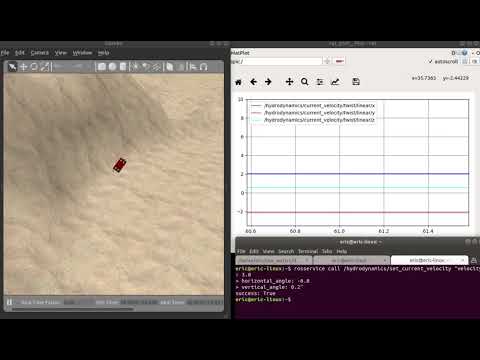-
Notifications
You must be signed in to change notification settings - Fork 72
Ocean Current
test_string/with_slashes
- Background
- Constant ocean current quickstart
- Stratified ocean current quickstart
- Multiple vehicle support
This document describes the capabilities of the ocean current plugin and provides tutorials showing how to modify its behavior.
- The ground plane for the stratified ocean current plugin is inherited from the UUV simulator's ocean current plugin. link
- The user must specify mean velocity and direction in the world SDF file.
- The plugin is integrated with the current velocity update function of vehicles at each frame.
- The current velocity updates incorporate a Gauss-Markov model to simulate noise disturbances, which is typical for ocean current representations.
- CSV Database of stratified ocean current is being read and published.
Constant ocean current
- Definable with magnitude, horizontal angle, vertical angle, time period.
- "Constant" indicates that magnitude and angles remain fixed. Stratified (constant) ocean current
- Definable with North direction velocity [m/s], East direction velocity [rad], Depth [m]
- "constant" indicates that time period is fixed to 'always'
It is important to note that the current velocity is calculated in Gazebo's ENU reference frame since it does not recognize the SNAME convention. If you want to visualize the simulation output in RViz, you can subscribe to the topic /<model_name>/current_velocity_marker to see an arrow indicating the direction of the current velocity. The marker disappears if the current velocity is set to zero.
The ocean current velocity is expressed as a function of magnitude, horizontal angle and vertical angle. It can be modelled using a first-order Gauss-Markov process:
where is random noise and
(typically zero) is constant.
The world SDF consists of the following section to define ocean currents and statistics and it is self-explanatory.
<plugin name="underwater_current_plugin" filename="libuuv_underwater_current_ros_plugin.so">
<namespace>hydrodynamics</namespace>
<constant_current>
<topic>current_velocity</topic>
<velocity>
<mean>0</mean>
<min>0</min>
<max>5</max>
<mu>0.0</mu>
<noiseAmp>0.0</noiseAmp>
</velocity>
<horizontal_angle>
<mean>0</mean>
<min>-3.141592653589793238</min>
<max>3.141592653589793238</max>
<mu>0.0</mu>
<noiseAmp>0.0</noiseAmp>
</horizontal_angle>
<vertical_angle>
<mean>0</mean>
<min>-3.141592653589793238</min>
<max>3.141592653589793238</max>
<mu>0.0</mu>
<noiseAmp>0.0</noiseAmp>
</vertical_angle>
</constant_current>
</plugin>here, library file libuuv_underwater_current_ros_plugin.so is loaded with namespace 'hydrodynamic' to apply to every model included in the world with constant_current topic. (It is also possible to specify separate namespaces for each 'model'. This might be useful if each model requires different noise.) All models that are to be affected by the current must incorporate the libuuv_underwater_object_ros_plugin.so model plugin.
The Load function of UnderwaterCurrentROSPlugin.cc tries to load the UnderwaterCurrentPlugin when it starts (UnderwaterCurrentPlugin.cc).
The Load function of the UnderwaterCurrentPlugin.cc then invokes current velocity model variables(currentVelModel, currentHorzAngleModel and currentVertAngleModel which are defined as GaussmarkovProcess type in UnderwaterCurrentPlugin.hh). Also, it reads the "mean" values from the world SDF and assigns them to the var attribute of the corresponding model variables(#118). Finally, it connect its update function to the world update event and runs the following:
void UnderwaterCurrentPlugin::Update(const common::UpdateInfo & /** _info */)
{
#if GAZEBO_MAJOR_VERSION >= 8
common::Time time = this->world->SimTime();
#else
common::Time time = this->world->GetSimTime();
#endif
// Calculate the flow velocity and the direction using the Gauss-Markov
// model
// Update current velocity and angles
double currentVelMag = this->currentVelModel.Update(time.Double());
double horzAngle = this->currentHorzAngleModel.Update(time.Double());
double vertAngle = this->currentVertAngleModel.Update(time.Double());
// Generating the current velocity vector as in the NED frame
this->currentVelocity = ignition::math::Vector3d(
currentVelMag * cos(horzAngle) * cos(vertAngle),
currentVelMag * sin(horzAngle) * cos(vertAngle),
currentVelMag * sin(vertAngle));
// Update time stamp
this->lastUpdate = time;
this->PublishCurrentVelocity();
}here, at each simulation time, the current velocity model variables(currentVelModel, currentHorzAngleModel and currentVertAngleModel) are updated and currentVelocity is calculated in the NED frame to be published.
Lastly, the GaussmarkovProcess type variable is updated in the following lines which implement a straightforward interpretation of the model. The max/min bounds and noise are defined in the world SDF.
double GaussMarkovProcess::Update(double _time)
{
double step = _time - this->lastUpdate;
double random = static_cast<double>(static_cast<double>(rand()) / RAND_MAX)
- 0.5;
this->var = (1 - step * this->mu) * this->var + this->noiseAmp * random;
if (this->var >= this->max)
this->var = this->max;
if (this->var <= this->min)
this->var = this->min;
this->lastUpdate = _time;
return this->var;
}- Start standard ocean_world world without ocean current
roslaunch dave_demo_launch dave_demo.launch - To set the ocean current using the
/hydrodynamic/current_velocitytopic, type following commands in another terminal.orrosservice call /hydrodynamics/set_current_velocity "velocity: 1.0 horizontal_angle: -0.8 vertical_angle: 0.2"After entering these commands, the REXROV vehicle will start to drift.rosservice call /hydrodynamics/set_current_velocity "velocity: 1.0" rosservice call /hydrodynamics/set_current_horz_angle "angle: -0.8" rosservice call /hydrodynamics/set_current_vert_angle "angle: 0.2"- The angles are defined in Gazebo's ENU reference frame, within a range from 0 to 3.14.
- You can plot the value using rqt_plot.
rqt_plot /hydrodynamics/current_velocity/twist/linear - The same method can be used to add noise generated by the Gauss-Markov model:
rosservice call /hydrodynamics/set_current_velocity_model "{mean: 1.0, min: 0.0, max: 2.0, noise: 0.0, mu: 0.0}" rosservice call /hydrodynamics/set_current_horz_angle_model "{mean: -0.8, min: -1.0, max: 0.0, noise: 0.0, mu: 0.0}" rosservice call /hydrodynamics/set_current_vert_angle_model "{mean: 0.2, min: 0.0, max: 0.3, noise: 0.0, mu: 0.0}" - Alternatively, the following commands can be used to set the current during a fix period of time:
roslaunch uuv_control_utils set_timed_current_perturbation.launch starting_time:=0.0 end_time:=10.0 current_vel:=1.0 horizontal_angle:=10.0 vertical_angle:=30
(Note in this case the units of angles are in degrees.)
Following the tutorial above:
- set velocity, horizontal and vertical angles to 1.0, -0.8 and 0.2.
- visualize the current velocity values using rqt_plot Now run the command below to alter the mean velocity:
rosservice call /hydrodynamics/set_current_velocity "velocity: 2.0"
You should see the change reflected in your rqt_plot display:
Similarly, you can dynamically alter the parameters used for generating noise. First run
rosservice call /hydrodynamics/set_current_velocity_model "{mean: 1.0, min: 0.0, max: 2.0, noise: 0.0, mu: 0.0}"
to set initial noise parameters. Next, alter these by running:
rosservice call /hydrodynamics/set_current_velocity_model "{mean: 1.0, min: 0.0, max: 2.0, noise: 10.0, mu: 0.0}"
The change will register on your rqt_plot display. It should looks something like this:

- In order for a model to be affected by current, its SDF description must include the Underwater Object plugin (
libuuv_underwater_object_ros_plugin.so). - The following SDF snippet corresponds to the Rexrov UUV provided with the UUV Simulator.
- The
flow_velocity_topicelement specifies the ROS topic (including namespace) to which the plugin will subscribe for current information. - Other elements describe the model's hydrodynamic characteristics and are documented elsewhere.
<plugin name='uuv_plugin' filename='libuuv_underwater_object_ros_plugin.so'>
<fluid_density>1028.0</fluid_density>
<flow_velocity_topic>hydrodynamics/current_velocity</flow_velocity_topic>
<debug>0</debug>
<link name='rexrov/base_link'>
<neutrally_buoyant>0</neutrally_buoyant>
<volume>1.83826</volume>
<box>
<width>1.5</width>
<length>2.6</length>
<height>1.6</height>
</box>
<center_of_buoyancy>0.0 0.0 0.3</center_of_buoyancy>
<hydrodynamic_model>
<type>fossen</type>
<added_mass>779.79 -6.8773 -103.32 8.5426 -165.54 -7.8033 -6.8773 1222 51.29 409.44 -5.8488 62.726 -103.32 51.29 3659.9 6.1112 -386.42 10.774 8.5426 409.44 6.1112 534.9 -10.027 21.019 -165.54 -5.8488 -386.42 -10.027 842.69 -1.1162 -7.8033 62.726 10.775 21.019 -1.1162 224.32</added_mass>
<linear_damping>-74.82 -69.48 -728.4 -268.8 -309.77 -105</linear_damping>
<quadratic_damping>-748.22 -992.53 -1821.01 -672 -774.44 -523.27</quadratic_damping>
</hydrodynamic_model>
</link>
<robotNamespace>/rexrov/</robotNamespace>
</plugin>- Parameter for database file path location :
dave_worlds/worlds/dave_ocean_waves_transientcurrent.world/<database>
## fix the csv database file path first !
roslaunch dave_demo_launch dave_transientcurrent_demo.launch
To show the current experienced by the model: rostopic echo /hydrodynamics/current_velocity/rexrov/twist/linearIf you are familiar with rviz configurations /<model_name>/current_velocity_marker will make an arrow indicating ocean current
-
world pluginconfiguration :uuv_ws/src/dave/models/dave_worlds/worlds/dave_ocean_waves_transientcurrent.world
<plugin name="underwater_current_plugin" filename="libdave_underwater_current_ros_plugin.so">
<namespace>hydrodynamics</namespace>
<depth_dependent_current>
<topic_stratified>stratified_current_velocity</topic_stratified>
<!-- Database tag can accept full path or filename for .csv within the models/dave_worlds/worlds folder -->
<database>ocean_current_avg_dive_a_mean.csv</database>-
model pluginconfigurationuuv_ws/src/dave/urdf/robots/rexrov_descripton/urdf/rexrov_oberon7.xacro
<plugin name="dave_transient_current_plugin" filename="libdave_transient_current_plugin.so">
<base_link_name>$(arg namespace)/base_link</base_link_name>
</plugin>- Stratified ocean current database
- 3 columns, North direction velocity [m/s], East direction velocity [m/z], Depth [m]
- Database tag can accept full path or filename for .csv within the models/dave_worlds/worlds folder
-
/hydrodynamics/current_velocity/<model name>- A single 3 dimensional vector of velocities n vehicle body frame (1 body only)
- Generic
geometry_msgs::TwistStampedformat. X, Y, Z velocities saved in twist.linear.x, twist.linear.y, twist.linear.z.
- Modified from
uuv_world_pluginofuuv_simulator - The original plugins are structured as
world plugindefined at.worldfile. In order to obtain vehicle depth, newmodel pluginis added to be defined at each modelxacrofile. - The database (table, csv file) is located at a directory alongside world files and its path configured at world file for
world plugin - The base_link name is required at
model pluginwhich is defined at each modelxacrofile.

# Run each roslaunch at separate terminal windows
roslaunch dave_demo_launch dave_transient_current_demo.launch
roslaunch dave_demo_launch dave_transient_current_multi.launch
- If using dockwater (Docker environment), launch first terminal using
./run.bash noetic:latestand second terminal using./join.bash noetic_runtime.

- dave_world_plugins
- The plugin is loaded when dave_world_ros_plugins is loaded
- To read
<constant_current>parameters and publish global ocean current Gazebo topic - To read stratified ocean current database CSV file and save it to the world
- dave_world_ros_plugins
- The plugin is loaded at
uuv_dave_ocean_waves_transientcurrent.world - To relay global ocean current to ROS topic
- To relay stratified ocean current database to ROS topic with custom msg format defined at dave_world_ros_plugins_msgs/msg/StratifiedCurrentVelocity.msg
- The plugin is loaded at
- dave_model_plugins
- The plugin is loaded at uuv_dave/urdf/rexrov_oberon7_transient_current.xacro
- To read stratified ocean current database ROS topic and calculate ocean current relative to vehicle depth
- To publish vehicle-wise ocean current Gazebo topic
- To publish vehicle-wise ocean current ROS topic
The hydrodynamics plugin (we are using the uuv_simulator plugin which is loaded at uuv_dave/urdf/rexrov_oberon7_transient_current.xacro) uses Gazebo topic to apply hydrodynamics calculations for each vehicle. Not sure if we can have dave_model_plugins publish only ROS topic and make it work for the hydrodynamics plugin (Duane advised me not to have a plugin to publish both ROS and Gazebo topics before).
A vehicle being affected by the ocean current is defined at hydrodynamics plugins with <flow_velocity_topic> parameter which is at uuv_ws/src/dave/urdf/robots/rexrov_descripton/urdf/rexrov_oberon7_transient_current.xacro. Having it to a vehicle-specific topic, here it is hydrodynamics/current_velocity/rexrov, a vehicle will be affected by it.
<plugin name="uuv_plugin" filename="libuuv_underwater_object_ros_plugin.so">
<flow_velocity_topic>hydrodynamics/current_velocity/$(arg namespace)</flow_velocity_topic>
</plugin>The vehicle-specific topic is published using the dave_model_plugins (dave_transient_current_plugin) which is also at uuv_ws/src/dave/urdf/robots/rexrov_descripton/urdf/rexrov_oberon7_transient_current.xacro
<plugin name="dave_transient_current_plugin" filename="libdave_transient_current_plugin.so">
<flow_velocity_topic>hydrodynamics/current_velocity/$(arg namespace)</flow_velocity_topic>
<base_link_name>$(arg namespace)/base_link</base_link_name>
<transient_current>
<topic_stratified_database>stratified_current_velocity_database</topic_stratified_database>
<velocity_north>
<noiseAmp>0.3</noiseAmp>
<noiseFreq>0.0</noiseFreq>
</velocity_north>
<velocity_east>
<noiseAmp>0.3</noiseAmp>
<noiseFreq>0.0</noiseFreq>
</velocity_east>
<velocity_down>
<noiseAmp>0.3</noiseAmp>
<noiseFreq>0.0</noiseFreq>
</velocity_down>
</transient_current>
</plugin>Here, the <flow_velocity_topic> should match with the topic that the hydrodynamics plugin is subscribing to. Also, <topic_stratified_database> should match with the ROS database topic at dave_world_ros_plugins which is defined in the world file.
- Two vehicles (Rexrov and Smilodon) effective by ocean currents at each vehicle's depths.
To demonstrate the functionality of the stratified current capability with multiple vehicles, launch the transient current demo:
roslaunch dave_demo_launch dave_transient_current_demo.launch
Once the simulation launches successfully, add the second vehicle:
roslaunch dave_demo_launch dave_transient_current_multi.launch
You can observe the depth-dependent variation on the ROS current topics via:
rostopic echo /hydrodynamics/current_velocity/smilodon
rostopic echo /hydrodynamics/current_velocity/rexrov
Smilodon is under faster ocean currents than Rexrov according to the database provided. (slower ocean current near seabed)

[1] T. I. Fossen, “Handbook of Marine Craft Hydrodynamics and Motion Control,” Apr. 2011.. (pp. 223-4)