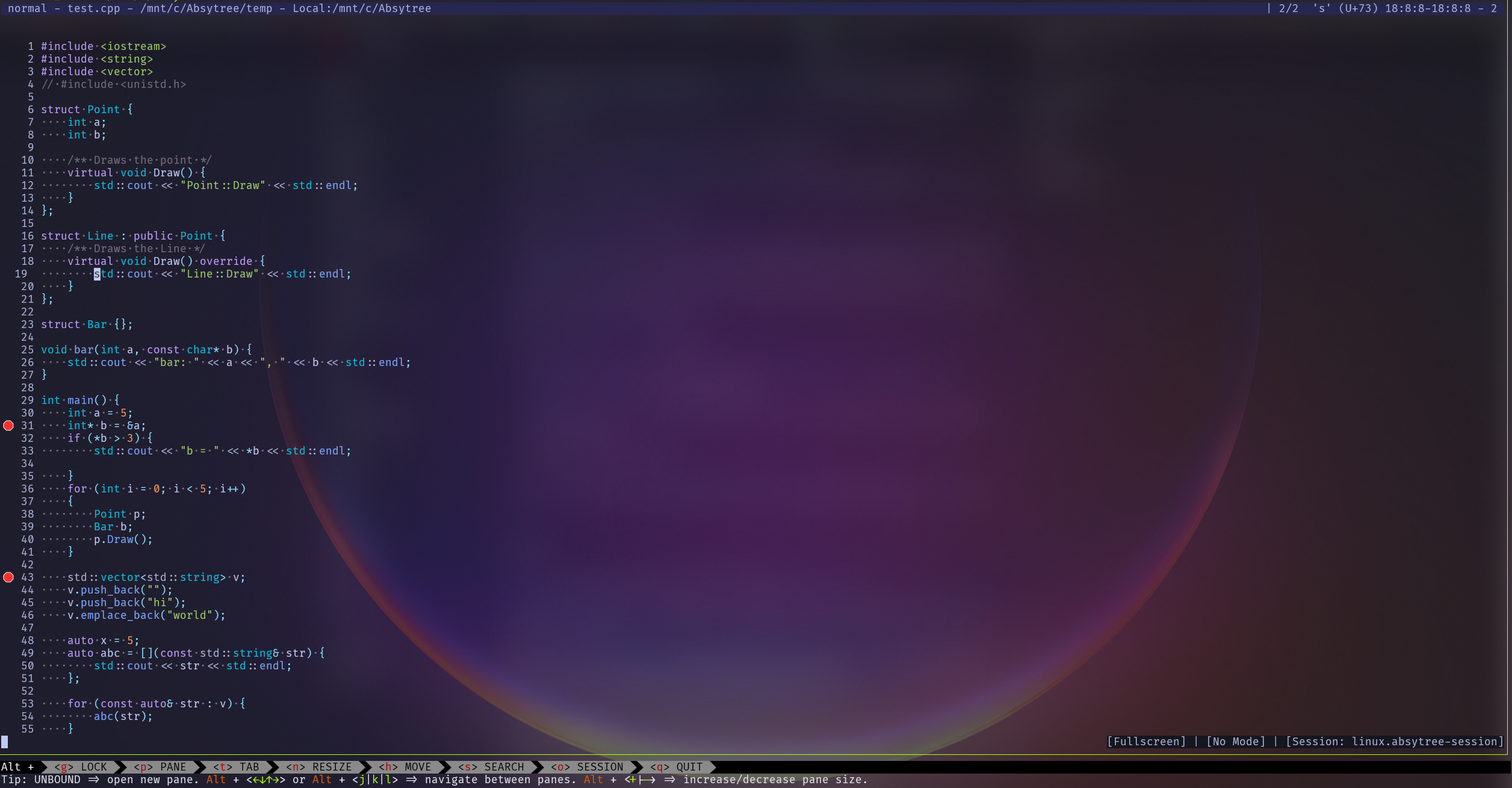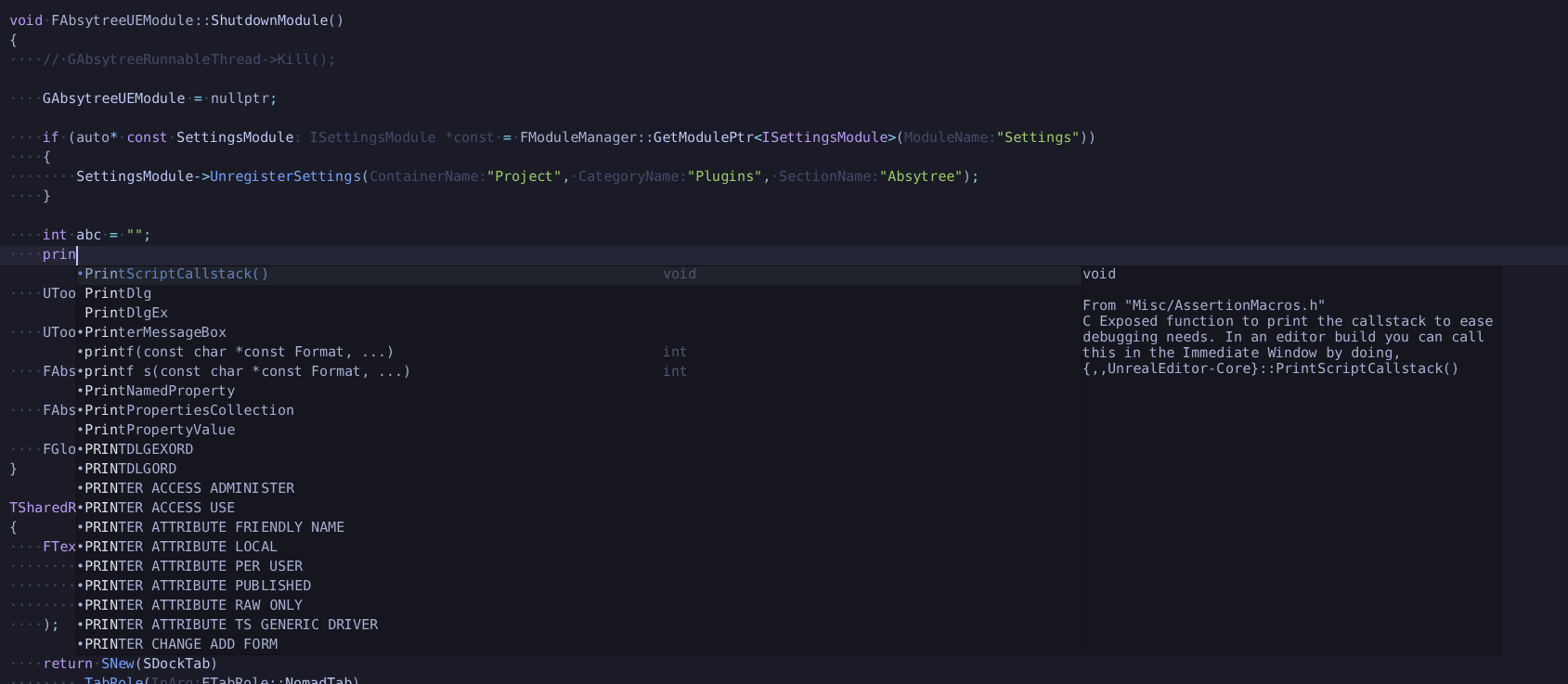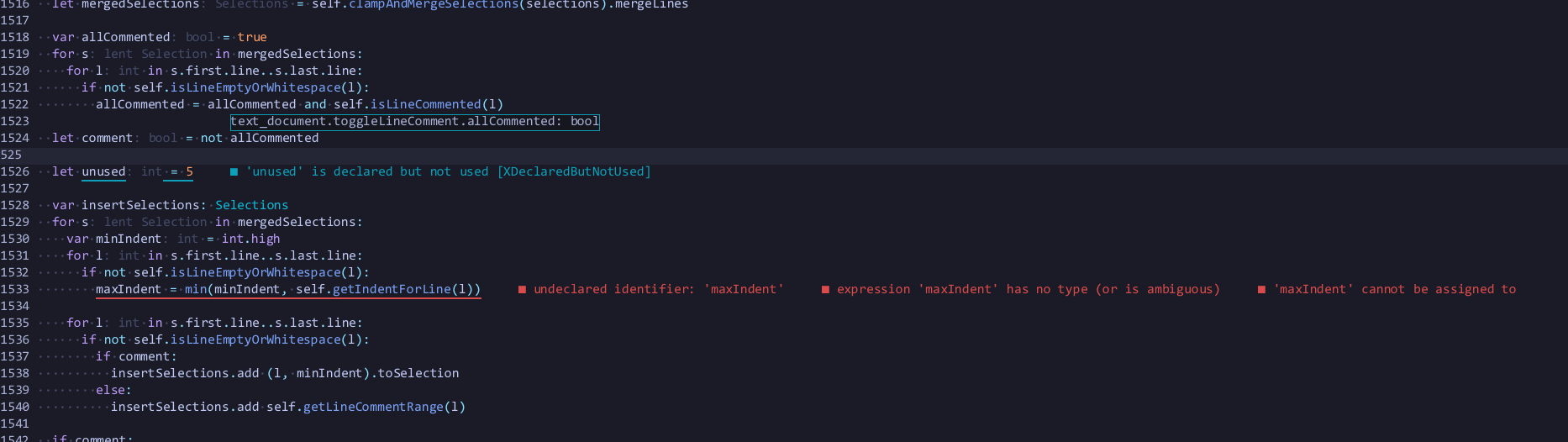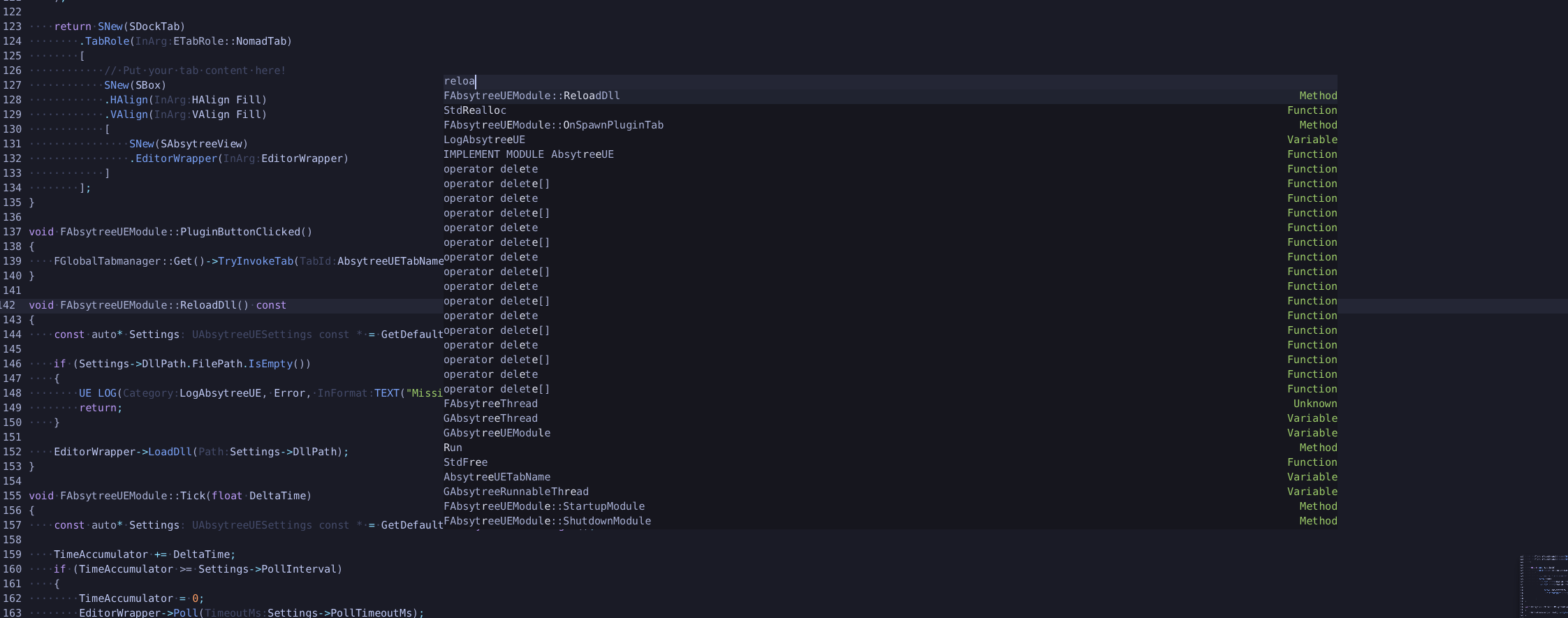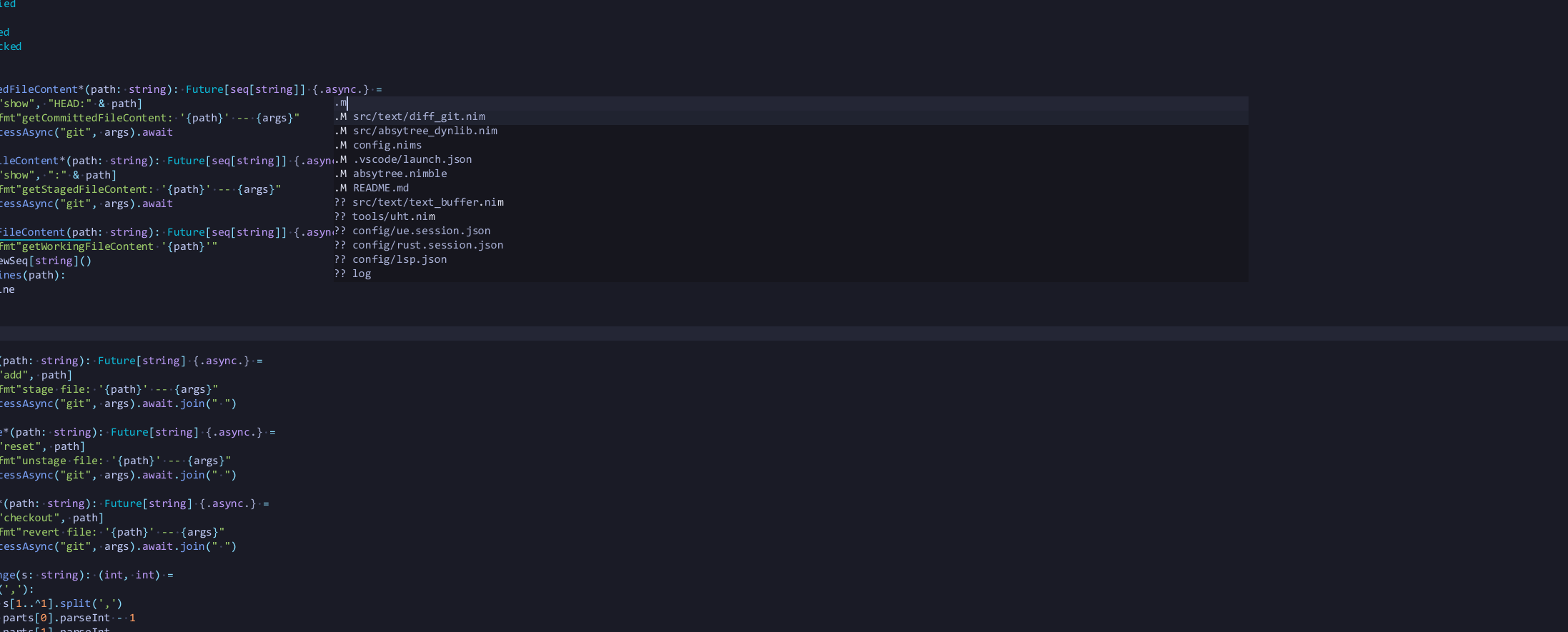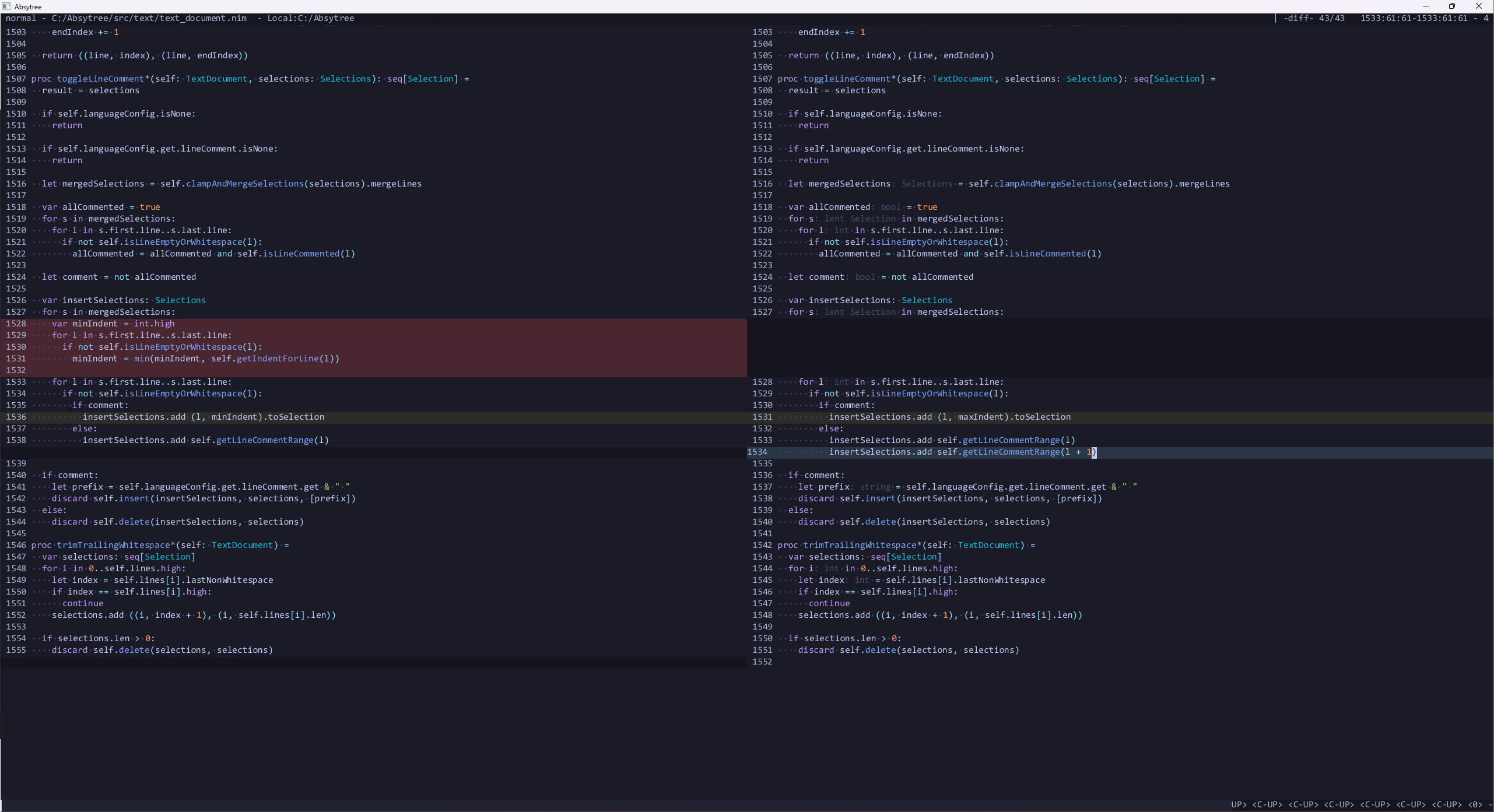This is still very early in developement and very experimental. Use at your own risk!
Nev is a text editor focused on keyboard usage, customizability and speed which runs in the terminal and in a GUI. It also aims to provide tools for writing code out of the box, like Git integration, syntax highlighting using Treesitter, language integration using LSP and debugging using DAP.
I'm also experimenting with a programming languange system where instead of writing the source code as plain text,
the abstract syntac tree (AST) is edited directly (or rather through projections, which are still trees).
This feature is not included in release builds, and has to enabled by compiling with -D:enableAst=true.
- Vim motions (incomplete)
- LSP (incomplete)
- Syntax highlighting using treesitter (no support for nested languages yet)
- Basic debugging using DAP
- Fuzzy search for various things
- Sessions
- WASM plugins
- Basic git integration (list/diff/add/stage/unstage/revert changed files)
- Basic collaborative editing (only two p2p clients supported)
Download latest release or build from source
- Current only UTF-8 encoded files are supported
- Language servers, debug adapters have to installed manually at the moment, treesitter parsers require emscripten
- Read the docs