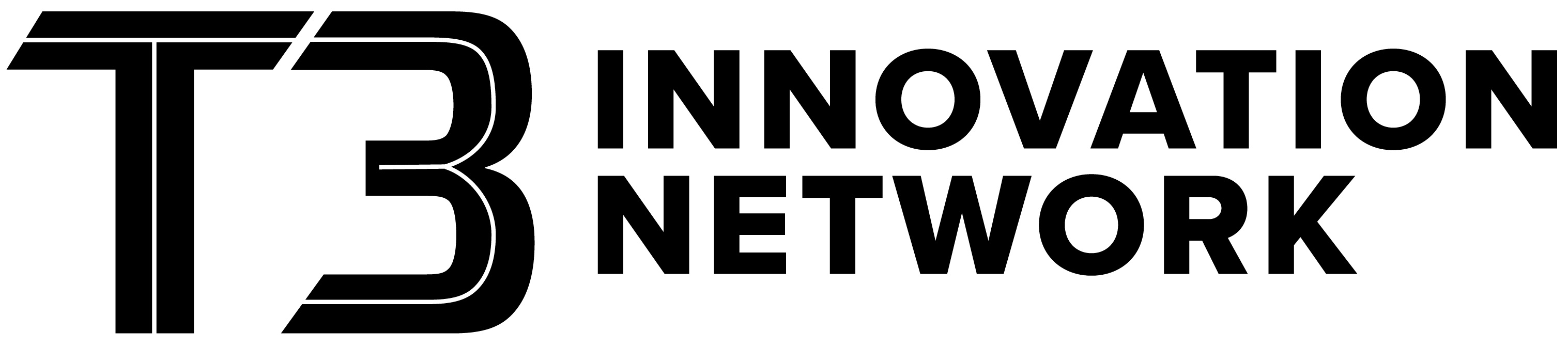-
Notifications
You must be signed in to change notification settings - Fork 0
1 Welcome to the tool!
To start using the application, an administrator will have to add the user to the tool using the dashboard. When this process is complete, the user will receive a welcome email like in the image below:
If the user clicks in the Sign in button, it will redirect it to the sign in page. If the administrator shares the default password the user can use that one. Otherwise, the user can click in the "Forgot Password" link, and it will redirect the user to the screen to reset the password.
When the user fills the input with the correct email, it will receive an email with instructions on how to reset its password. The email looks like the image below:
After clicking in the reset password link inside the email, the user is redirected to the reset password screen with a secret token (managed under the hood by the application to ensure the user that the only person that can reset its password is someone with access to its email).
In the reset password screen, the user is able to selected a new password. This password is validated to be strong using an entropy based algorithm. It means that the password is acceptable when it passes a determined number in deductibility measure. The combination of lowercase, uppercase characters, numbers and symbols, plus a minimum length of 8 characters can help building a strong password.
Now the user is able to access the tool by using the email and the new generated password.