-
Notifications
You must be signed in to change notification settings - Fork 214
Manage crowdsale page
Franco Victorio edited this page Jan 22, 2018
·
1 revision
To see a list of the crowdsales that were created from your address, go to the main page of the wizard and click on the "Choose Contract" button:

You will see a list with the addresses of the crowdsales that were created with your account. Make sure that MetaMask has the proper account selected.
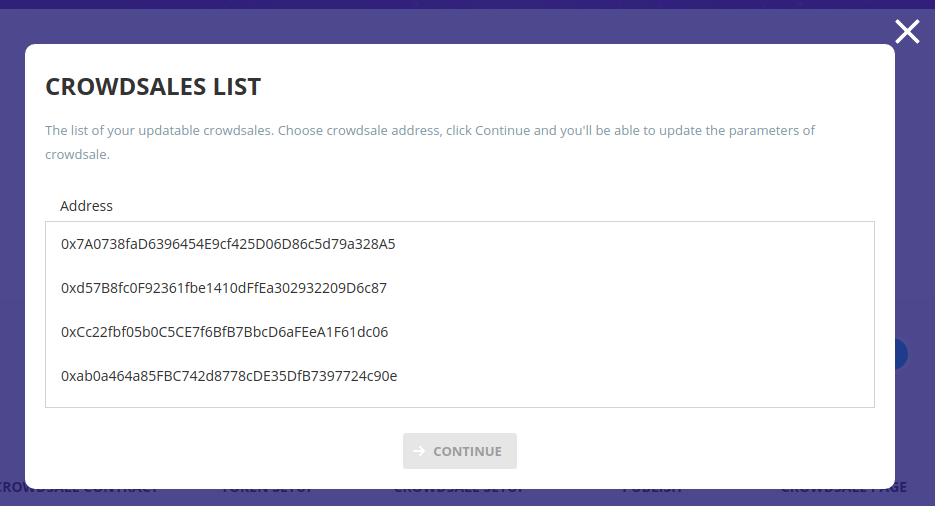
Select the address of the crowdsale you want to manage and click Continue. You will be taken to a page where you can manage your crowdsale. Here you can finalize it and, if some tiers are updatable, modify them.
- Introduction
- Demo
- Requirements
- Strategy
- How to run
- Using POA Networks
- Deployment Time & Gas
- Verifying Smart-Contracts
- Possible Tx Failures
- Token Wizard Projects
- Notable Contributors
- Support
- Disclaimer
- FAQ
- Change Start & End Times
- Change max cap for tier
- Change rate
- Distribute reserved tokens
- Finalize crowdsale