-
-
Notifications
You must be signed in to change notification settings - Fork 489
Proposal Edit A Set Of Records
| Date | 2015-08-27 | Contacts | Arnaud De Groof, François Prunayre, Vincent Bombaerts |
| Status | On going | Release | 3.1 |
| Resources | Available | Ticket # | |
| Source code | |||
| Funding | Metawal | ||
Batch editor provides the capability to update a set of records at once.
Editor, Reviewers and Administrator can edit a set of records using the batch editing menu.
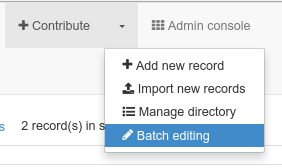
First, the user select a set of records to update by running searches and selecting the records to be edited.

User can restrict to his records only, can use facets for filtering or can run full text search. Select records by clicking the checkbox or use the selection menu to select all, all in page or clear selection. Click the view selection only to display the current selection only.
Search is restricted to:
- editable records for current user and
- template and metadata (ie. no directory entry).
The set of records could also be a predefined search (See https://github.com/geonetwork/core-geonetwork/wiki/Proposal-Save-Your-Search - this is not part of this proposal).
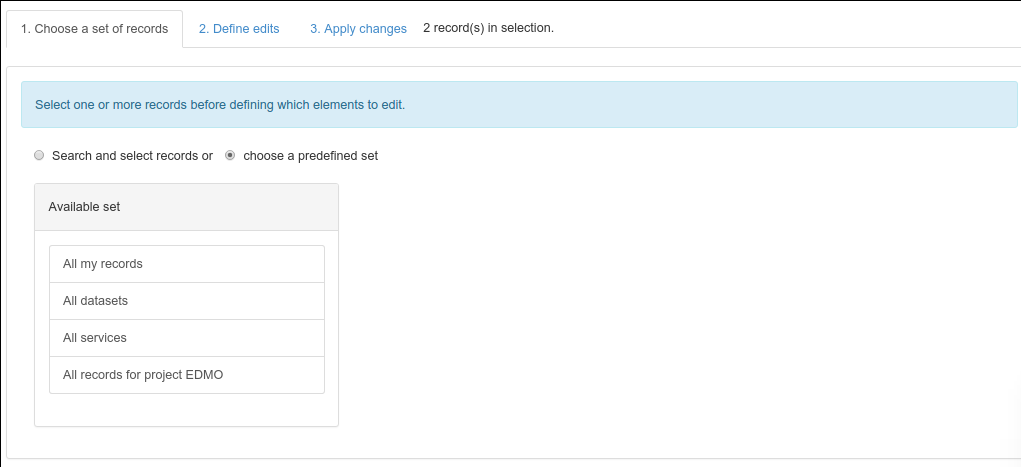
After selection, user can define the changes to be applied to the set of records.

The fields that can be updated are:
- title
- resource language
- resource contact
- parent identifier
- keyword
- geographic extent
- constraint
- metadata language
- metadata contact
- TODO
Updates are made using the following rule:
- If the field is mandatory, then the value replace the current one in the metadata record
- If the field allows multiple element, then the new value is added in the metadata record
The configuration is define per standard. It defines for each field:
- XPath of the element to be updated
- Field identifier
- Section (to group a set of field). eg. identification
TODO
- Cross schema plugin ? eg. title in DC and ISO19139
- Where ? in config-editor.xml ?
- Add an advanced mode where user can define manually XPath and value
- Load and save configuration for the advanced mode ?
- Add a search and replace feature ?
- Add a drop field feature ?
Note:
- ISO19139 / Multilingual records / Only main language (ie. gco:CharacterString) are updated.
When changes defined, user can apply them to the selection.

A report is displayed listing the number of updates, errors
- Type: UX
- Module: Editing
- Vote Proposed: ...
- Vincent Bombaerts
- Arnaud De Groof
- Francois Prunayre
If you have some comments, start a discussion, raise an issue or use one of our other communication channels to talk to us.