-
Notifications
You must be signed in to change notification settings - Fork 24
4.1. Software Components

HADatAc has a web-based application and an underlying content repository infrastructure. The web-based application is used to manage data security and privacy, to delete and archive existing repository content, to upload new content into the repository, and to provide multiple ways of searching for data and metadata with the use of a collection of faceted searches.
HADatAc content repository infrastructure is organized as follows:
-
Data are stored in Apache SOLR instances, which are highly-scalable no-SQL solutions for managing unstructured, semi-structured and structured data;
-
Metadata are stored in SOLR instances as a knowledge graph, and managed with the use of a Apache JENA-based API. HADatAc may also be based on any other SPARQL-based knowledge graph repository since RESTful SPARQL queries are the way for the web application to communicate with the underlying RDF repository.
Metadata stored in HADatAc is composed of concepts and instances, also known as objects. Concepts come from ontologies published on the web and objects, which are concept instances, come from LabKey, which is an open-source, web-based Laboratory Information Management System (LIMS). A combination of concepts and instances related to some scientific activities, e.g., a study, can be described as the knowledge graph of those activities, Thus, HADatAc uses LabKey as its preferred way of inputting and editing knowledge graphs.
After respecting security and privacy policies in place, HADatAc allows advanced users to access data in SOLR with the use of Lucene queries, and to access metadata in SOLR with the use of SPARQL queries.
Copyright (c) 2019, HADatAc.org
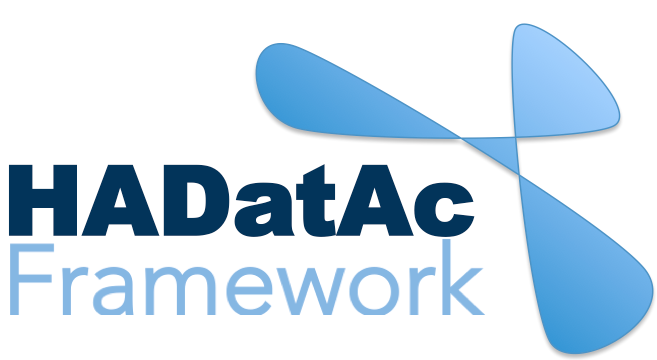
-
Installation
1.1. Installing for Linux (Production)
1.2. Installing for Linux (Development)
1.3. Installing for MacOS (Development)
1.4. Deploying with Docker (Production)
1.5. Deploying with Docker (Development)
1.6. Installing for Vagrant under Windows
1.7. Upgrading
1.8. Starting HADatAc
1.9. Stopping HADatAc -
Setting Up
2.1. Software Configuration
2.2. Knowledge Graph Bootstrap
2.2.1. Knowledge Graph
2.2.2. Bootstrap without Labkey
2.2.3. Bootstrap with Labkey
2.3. Config Verification -
Using HADatAc
3.1. Initial Page
3.1.1. Home Button
3.1.2. Sandbox Mode Button
3.2. File Ingestion
3.2.1. Ingesting Study Content
3.2.2. Manual Submission of Files
3.2.3. Automatic Submission of Files
3.2.4. Data File Operations
3.3. Manage Working Files 3.3.1. [Create Empty Semantic File from Template]
3.3.2. SDD Editor
3.3.3. DD Editor
3.4. Manage Metadata
3.4.1. Manage Instrument Infrastructure
3.4.2. Manage Deployments 3.4.3. Manage Studies
3.4.4. [Manage Object Collections]
3.4.5. Manage Streams
3.4.6. Manage Semantic Data Dictionaries
3.4.7. Manage Indicators
3.5. Data Search
3.5.1. Data Faceted Search
3.5.2. Data Spatial Search
3.6. Metadata Browser and Search
3.7. Knowledge Graph Browser
3.8. API
3.9. Data Download -
Software Architecture
4.1. Software Components
4.2. The Human-Aware Science Ontology (HAScO) -
Metadata Files
5.1. Deployment Specification (DPL)
5.2. Study Specification (STD)
5.3. Semantic Study Design (SSD)
5.4. Semantic Data Dictionary (SDD)
5.5. Stream Specification (STR) -
Content Evolution
6.1. Namespace List Update
6.2. Ontology Update
6.3. [DPL Update]
6.4. [SSD Update]
6.5. SDD Update -
Data Governance
7.1. Access Network
7.2. User Status, Categories and Access Permissions
7.3. Data and Metadata Privacy - HADatAc-Supported Projects
- Derived Products and Technologies
- Glossary