-
Notifications
You must be signed in to change notification settings - Fork 24
Metadata Quality Heuristics
For each field (property):
- A - Metadata is present, complete, and correct.
- B - Metadata is present and correct, but incomplete.
- C - There is metadata, but it is incorrect.
- D - Metadata is not present, but it is known.
- E - Metadata is not present; values are unknown.
- NA - Metadata is not present but field is not necessary for this item.
If there is a concept or individual missing completely:
- X - Item is omitted entirely (and therefore all fields are either D or E)
Ensure that there is one entry for each Platform Model. Verify that each entry has all of the following properties:
- Name
- Maker
- Description
Ensure there is one entry for each Platform, and each has the following properties:
- Name (Note that this might not be unique if there are two separate platforms of the same model)
- Serial number (This must be unique for each Platform, regardless of model)
- Lat-long location
Verify that there is one entry for each Instrument Model, each with properties:
- Name
- Maker
- Description
Not all of these are applicable to every Instrument Model; verify that these fields contain data where necessary:
- Number of attached detectors
- Maximum number of detachable detectors
- Maximum number of logged measurements
- Min and max operating temperature (+ units)
Ensure there is one entry for each Instrument, and all have both properties:
- Name (Again, not necessarily unique)
- Serial number (Must be unique)
Verify there is one entry per Detector Model:
- Name
- Maker
- Description
In addition, each Detector Model should have at least one Sensing Perspective. A Sensing Perspective should have the following properties, however it is possible that not all are known for every Sensing Perspective:
- EntityCharacteristic name (Necessary)
- Accuracy %
- Accuracy R2
- Output resolution
- Max response time (+ units)
- Min and max range of values
As with other lists of individuals, verify that there is one entry for each Detector with the following information:
- Name (Might not be unique)
- Serial number (Must be unique)
Review list of Entities to be sure that everything your project plans to observe for data measurements is included. Note that context is very important in differentiating Entities - for example, measuring water in a lake is different from measuring a sample of water brought back to the lab.
A unique pairs of an Entity and a Characteristic, for describing Sensing Perspectives. There will not be an EntityCharacteristic for every pairing of Entity and Characteristic, only those represented in the Sensing Perspectives.
- Entity (Exactly one per entry)
- Characteristic (Exactly one per entry)
There are two different types of thing represented as "Agents" - People and Organizations. This graph should be connected, with the placeholder Agent node at the root. Edges in this graph represent a part-of/has-part relationship.
- Name (For both People and Organizations)
- Email (Where applicable)
- Website (Where applicable)
- Some parent node in the graph - an Organization may be a part of another organization, or, if it stands alone, then its parent is the Agent placeholder at the center. Similarly, a person may belong to one or more Organizations, or, if completely unaffiliated, will connect only to the Agent placeholder.
Copyright (c) 2019, HADatAc.org
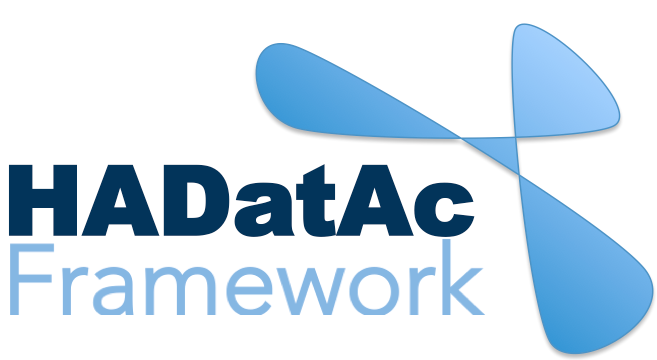
-
Installation
1.1. Installing for Linux (Production)
1.2. Installing for Linux (Development)
1.3. Installing for MacOS (Development)
1.4. Deploying with Docker (Production)
1.5. Deploying with Docker (Development)
1.6. Installing for Vagrant under Windows
1.7. Upgrading
1.8. Starting HADatAc
1.9. Stopping HADatAc -
Setting Up
2.1. Software Configuration
2.2. Knowledge Graph Bootstrap
2.2.1. Knowledge Graph
2.2.2. Bootstrap without Labkey
2.2.3. Bootstrap with Labkey
2.3. Config Verification -
Using HADatAc
3.1. Initial Page
3.1.1. Home Button
3.1.2. Sandbox Mode Button
3.2. File Ingestion
3.2.1. Ingesting Study Content
3.2.2. Manual Submission of Files
3.2.3. Automatic Submission of Files
3.2.4. Data File Operations
3.3. Manage Working Files 3.3.1. [Create Empty Semantic File from Template]
3.3.2. SDD Editor
3.3.3. DD Editor
3.4. Manage Metadata
3.4.1. Manage Instrument Infrastructure
3.4.2. Manage Deployments 3.4.3. Manage Studies
3.4.4. [Manage Object Collections]
3.4.5. Manage Streams
3.4.6. Manage Semantic Data Dictionaries
3.4.7. Manage Indicators
3.5. Data Search
3.5.1. Data Faceted Search
3.5.2. Data Spatial Search
3.6. Metadata Browser and Search
3.7. Knowledge Graph Browser
3.8. API
3.9. Data Download -
Software Architecture
4.1. Software Components
4.2. The Human-Aware Science Ontology (HAScO) -
Metadata Files
5.1. Deployment Specification (DPL)
5.2. Study Specification (STD)
5.3. Semantic Study Design (SSD)
5.4. Semantic Data Dictionary (SDD)
5.5. Stream Specification (STR) -
Content Evolution
6.1. Namespace List Update
6.2. Ontology Update
6.3. [DPL Update]
6.4. [SSD Update]
6.5. SDD Update -
Data Governance
7.1. Access Network
7.2. User Status, Categories and Access Permissions
7.3. Data and Metadata Privacy - HADatAc-Supported Projects
- Derived Products and Technologies
- Glossary