-
Notifications
You must be signed in to change notification settings - Fork 24
Installing HADATAC for Windows Using Vagrant
We use VirtualBox and Vagrant to create a virtual machine (VM) on windows and install HADATAC on the VM.
To install hadatac on windows, we need to do the steps below:
- Install required software for creating a local VM
- Configure and create a VM.
- Deploy environment in VM.
- Install HADATAC.
We need VirtualBox, which enables us to create VM, and Vagrant, which is a console-based frontend of VirtualBox.
If VirtualBox is not installed, you can download one from: https://www.virtualbox.org/wiki/Downloads and install it.
After installation of Virtual, you can download Vagrant from: https://www.vagrantup.com/downloads.html and install it.
Create a local file folder to hold the VM, and we call it {VM_Directory}.
My example:
{VM_Directory} = F:\hadatacVM
Access Windows Command Console by pressing Windows+R and enter cmd Navigate to {VM_Directory} in cmd console.
My example:
F:
cd hadatacVM
To Create the config file of VM of Ubuntu 16.04LTS, run in console:
vagrant init ubuntu/xenial64
Run curl https://raw.githubusercontent.com/paulopinheiro1234/hadatac/master/Vagrantfile > Vagrantfile in the command line to get the modified vagrant file needed for compatibility with HADATAC.
Next, go back to console, navigate to the VM Directory, and run:
vagrant up
After the VM is up, you can ssh to it by:
vagrant ssh
Install the required software:
sudo apt update
To install git, run:
sudo apt install git
To install wget, run:
sudo apt install wget
To install unzip, run:
sudo apt install unzip
To install jdk, run:
sudo apt install default-jdk
To install sbt, run:
echo "deb https://dl.bintray.com/sbt/debian /" | sudo tee -a /etc/apt/sources.list.d/sbt.list
sudo apt-key adv --keyserver hkp://keyserver.ubuntu.com:80 --recv 2EE0EA64E40A89B84B2DF73499E82A75642AC823
sudo apt update
sudo apt install sbt
Continue from install instructions 1.2 Step 2 .
Copyright (c) 2019, HADatAc.org
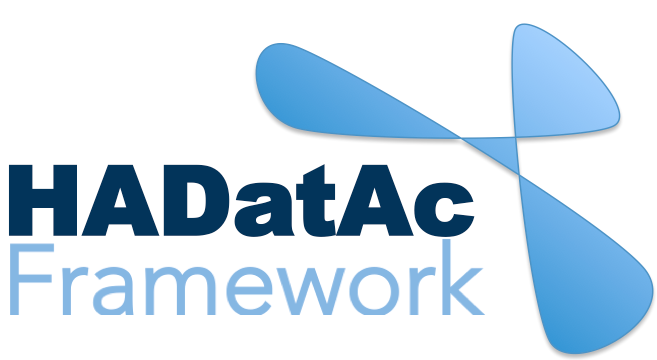
-
Installation
1.1. Installing for Linux (Production)
1.2. Installing for Linux (Development)
1.3. Installing for MacOS (Development)
1.4. Deploying with Docker (Production)
1.5. Deploying with Docker (Development)
1.6. Installing for Vagrant under Windows
1.7. Upgrading
1.8. Starting HADatAc
1.9. Stopping HADatAc -
Setting Up
2.1. Software Configuration
2.2. Knowledge Graph Bootstrap
2.2.1. Knowledge Graph
2.2.2. Bootstrap without Labkey
2.2.3. Bootstrap with Labkey
2.3. Config Verification -
Using HADatAc
3.1. Initial Page
3.1.1. Home Button
3.1.2. Sandbox Mode Button
3.2. File Ingestion
3.2.1. Ingesting Study Content
3.2.2. Manual Submission of Files
3.2.3. Automatic Submission of Files
3.2.4. Data File Operations
3.3. Manage Working Files 3.3.1. [Create Empty Semantic File from Template]
3.3.2. SDD Editor
3.3.3. DD Editor
3.4. Manage Metadata
3.4.1. Manage Instrument Infrastructure
3.4.2. Manage Deployments 3.4.3. Manage Studies
3.4.4. [Manage Object Collections]
3.4.5. Manage Streams
3.4.6. Manage Semantic Data Dictionaries
3.4.7. Manage Indicators
3.5. Data Search
3.5.1. Data Faceted Search
3.5.2. Data Spatial Search
3.6. Metadata Browser and Search
3.7. Knowledge Graph Browser
3.8. API
3.9. Data Download -
Software Architecture
4.1. Software Components
4.2. The Human-Aware Science Ontology (HAScO) -
Metadata Files
5.1. Deployment Specification (DPL)
5.2. Study Specification (STD)
5.3. Semantic Study Design (SSD)
5.4. Semantic Data Dictionary (SDD)
5.5. Stream Specification (STR) -
Content Evolution
6.1. Namespace List Update
6.2. Ontology Update
6.3. [DPL Update]
6.4. [SSD Update]
6.5. SDD Update -
Data Governance
7.1. Access Network
7.2. User Status, Categories and Access Permissions
7.3. Data and Metadata Privacy - HADatAc-Supported Projects
- Derived Products and Technologies
- Glossary