-
Notifications
You must be signed in to change notification settings - Fork 24
6.1. Namespace List Update
The actual HADatAc namespace list resides inside a SOLR table, that:
- can be loaded from a file in HADatAc's configuration folder (look for [HADatAC_folder]/conf as described in Section 2.1.), or
- updated entirely through HADatAc's user interface under "HOME > Manage Ontologies".
Below we describe how to update the namespace list by replacing and reloading a namespace list file to HADatAc's configuration folder.
The actual structure of a namespace list is described in Section 2.1.5. In this Section, we will assume that one namespace list file is currently loaded, and that a new namespace list file needs to replace the current one. For example, let say that the file namespace-v1.properties is loaded and that it needs to be replaced by the file namespace-v2.properties.
These are the four steps of the update:
Go to "HOME > Manage Ontologies". Delete the list by selecting the "Delete All Rows" button -- this is the only red button on the page below the namespace list (depending on the size of the current list, you may need to scroll down to find the button).
After pressing the button, the entire namespace list under "Namespace Management" should be empty.
On the machine terminal hosting HADatAc, go to [HADatAc_folder]/conf and add the updated version of your namespace list file.
Although it is not required, it may be good to rename or remove the old version of the namespace list file not to confuse it with the updated version. One way of making sure that files are properly updated in the configuration file is to include a version number into the filename.
Back to the HADatAc app on the browser, go to "HOME > Manage Ontologies". Use the "Browse" button below "Namespace Management" to select the updated namespace list file. Once the file has been selected, press the green "Parse and Load" button below the file to upload its content into SOLR.
The table below "Namespace Management" is the actual list in SOLR. Thus, a new namespace list should appear as a result of loading the updated namespace list file.
Step 4. From the new list already loaded into SOLR, reload the contents of the namespaces from the web.
Repeat the procedure for loading ontologies described in Step 4 of Section 2.2.
Copyright (c) 2019, HADatAc.org
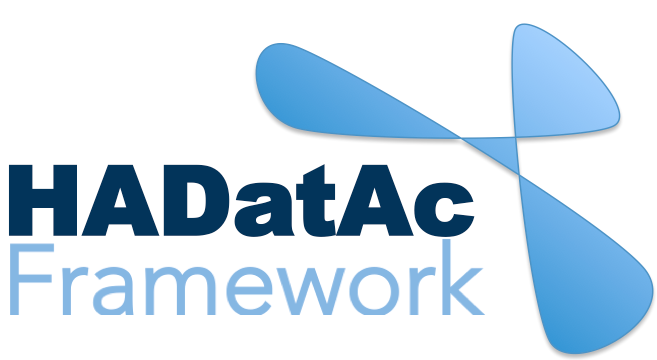
-
Installation
1.1. Installing for Linux (Production)
1.2. Installing for Linux (Development)
1.3. Installing for MacOS (Development)
1.4. Deploying with Docker (Production)
1.5. Deploying with Docker (Development)
1.6. Installing for Vagrant under Windows
1.7. Upgrading
1.8. Starting HADatAc
1.9. Stopping HADatAc -
Setting Up
2.1. Software Configuration
2.2. Knowledge Graph Bootstrap
2.2.1. Knowledge Graph
2.2.2. Bootstrap without Labkey
2.2.3. Bootstrap with Labkey
2.3. Config Verification -
Using HADatAc
3.1. Initial Page
3.1.1. Home Button
3.1.2. Sandbox Mode Button
3.2. File Ingestion
3.2.1. Ingesting Study Content
3.2.2. Manual Submission of Files
3.2.3. Automatic Submission of Files
3.2.4. Data File Operations
3.3. Manage Working Files 3.3.1. [Create Empty Semantic File from Template]
3.3.2. SDD Editor
3.3.3. DD Editor
3.4. Manage Metadata
3.4.1. Manage Instrument Infrastructure
3.4.2. Manage Deployments 3.4.3. Manage Studies
3.4.4. [Manage Object Collections]
3.4.5. Manage Streams
3.4.6. Manage Semantic Data Dictionaries
3.4.7. Manage Indicators
3.5. Data Search
3.5.1. Data Faceted Search
3.5.2. Data Spatial Search
3.6. Metadata Browser and Search
3.7. Knowledge Graph Browser
3.8. API
3.9. Data Download -
Software Architecture
4.1. Software Components
4.2. The Human-Aware Science Ontology (HAScO) -
Metadata Files
5.1. Deployment Specification (DPL)
5.2. Study Specification (STD)
5.3. Semantic Study Design (SSD)
5.4. Semantic Data Dictionary (SDD)
5.5. Stream Specification (STR) -
Content Evolution
6.1. Namespace List Update
6.2. Ontology Update
6.3. [DPL Update]
6.4. [SSD Update]
6.5. SDD Update -
Data Governance
7.1. Access Network
7.2. User Status, Categories and Access Permissions
7.3. Data and Metadata Privacy - HADatAc-Supported Projects
- Derived Products and Technologies
- Glossary